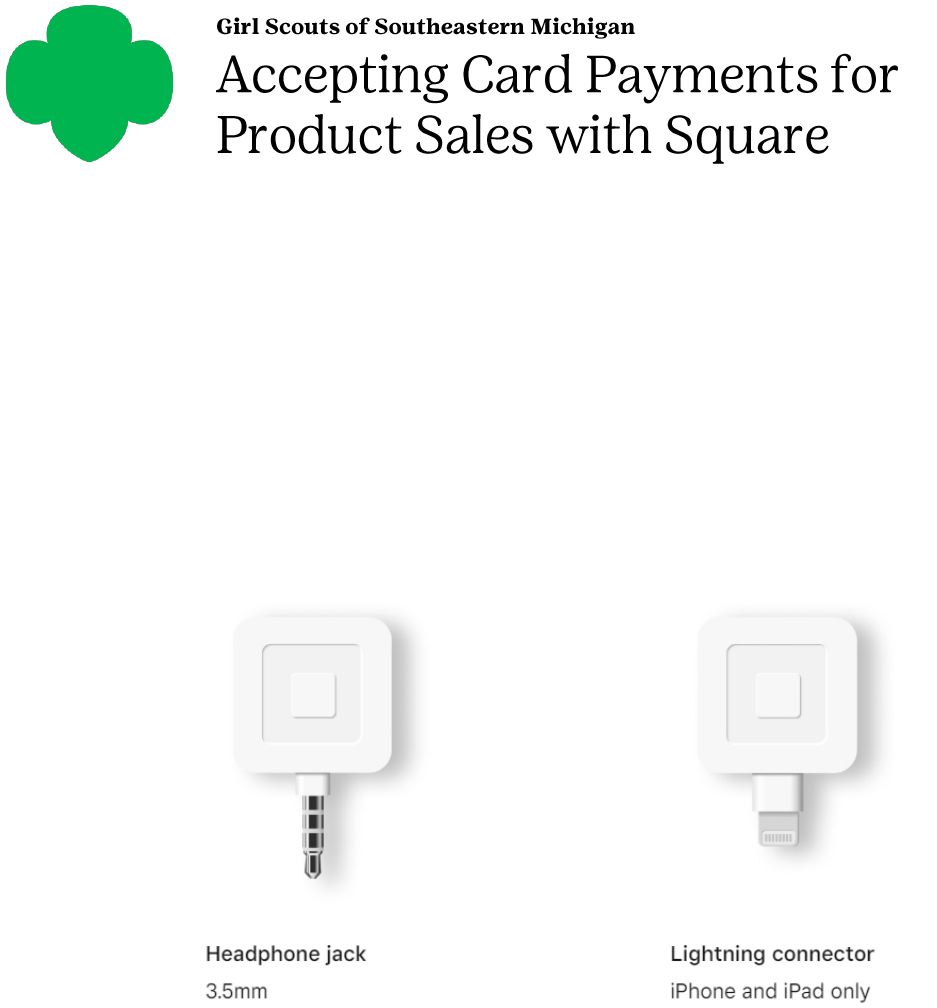
Accepting Card Payments with Square 1 January 2022
Girl Scouts of Southeastern Michigan (GSSEM) recommends that troops use Square, a popular mobile card
processor, to accept customer payments during the Fall Product Program and/or Cookie Program.
Square is simple to use, free to get started, and has more than 100 million users worldwide. Troops only need
to pay one low rate per transaction. Note: We've had excellent results using Square, but GSSEM isn't involved
with how it interacts with your troop account. If you have any issues, please visit https://squareup.com/help.
ABOUT SQUARE READERS
Two versions of the FREE magstripe Square Reader are available: Headphone jack and Lightning connector.
When plugged into a smartphone or tablet, it measures approximately 1" x 1" and works with the FREE Square
Point of Sale app for Android and iOS. An internet connection is necessary to process transactions.
A wireless Square Reader is also available for $49.00 at https://squareup.com. The wireless reader accepts chip
cards and contactless payments from mobile wallets like Apple Pay, Google Pay, and Samsung Pay.
GETTING STARTED
Visit https://squareup.com/signup to create your account.
Enter and confirm your email address and then choose a secure password.
Select Business as your merchant type, enter Girl Scouts of Southeastern Michigan as the business name,
and input it as a Membership Organization.
o Troop accounts should include GSSEM's tax ID, either during initial Square signup or by adding it to
their account shortly after. To obtain the ID, please email gssem-finance@gssem.org.
Select your business location (home, on-the-go, etc).
Using Square to Accept Payments 2 January 2022
Select which mobile device(s) your troop will be using to accept payments.
Enter your personal information, including your legal name, home mailing address, date of birth, the last
four digits of your SSN, and your phone number.
o Your information is only used to verify your identity, not perform a credit check.
Set up your transaction deposits by entering your troop's bank account number and routing information.
Select the Square Reader of your choice.
o Your reader will arrive in the mail within 7–10 business days at the address you previously entered.
SQUARE POINT OF SALE APP
On your Square dashboard:
o Click the Get Started with Square Point of Sale dropdown.
o Click Download the App.
o Enter the mobile phone number or email address where you'd like to receive the download link.
You may sign into your account on multiple devices using the same email address and password.
DEPOSITS & FEES
Next-Day Bank Deposits
Transactions made before 8:00 PM EST will post to your troop's bank account the next business day. You'll
receive the net total of revenue, which is the amount of funds collected after Square has deducted its fees.
Transaction Fees
Each card swipe costs 2.6% + 10¢ deducted from the deposit—that's around 20¢ on a $4.00 box of Girl
Scout Cookies. When manually entering card numbers, the fee increases to 3.5% + $0.15 per transaction.
Other Fees or Charges
Square doesn't have any hidden charges, monthly fees, or settlement charges.
OTHER INFORMATION
Accepted Cards
Square Readers accept credit, debit, and cash cards with one of four major logos: VISA, Mastercard,
American Express, or Discover.
Transaction Receipts
For each transaction, customers may receive a printed or digital receipt (via text or email).
Lost or Damaged Readers
At your request, Square will mail you a free replacement reader. However, if you need one immediately,
you can purchase it from a participating retail location for $10.00. It will come with a redemption code
that you can enter into your dashboard, and then Square will deposit $10.00 into your troop's linked bank
account as reimbursement.
SUPPORT & FEATURES
If you need assistance with your account or you'd like to discover Square's other features, please visit
Square Support at https://squareup.com/help.
