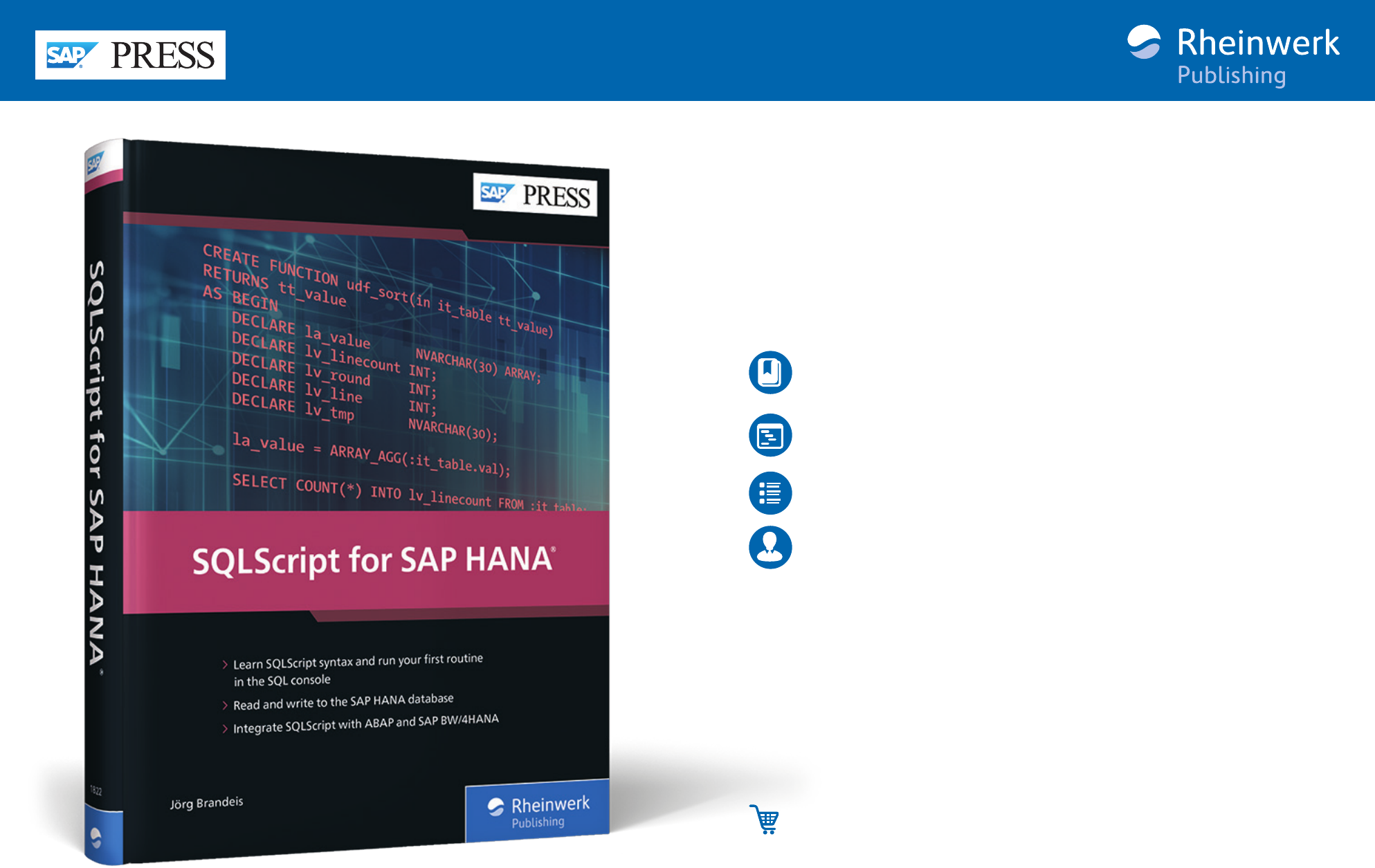
Browse the Book
This chapter will teach you how to create database objects direc-
tly using SQL. The SQL statements needed for this topic use data
definition language (DDL), as will be described in this chapter. In
addition, it will introduce you to a few other useful database ob-
jects, such as sequences and triggers.
Jörg Brandeis
SQLScript for SAP HANA
435 Pages, 2019, $79.95
ISBN 978-1-4932-1822-6
www.sap-press.com/4862
First-hand knowledge.
“Creating, Deleting, and Editing
Database Objects”
Table of Contents
Index
The Author

283
7
Chapter 7
Creating, Deleting, and
Editing Database Objects
Not only can you write data to existing database tables and read this data
from them again with SQL, you can also create tables and other database
objects directly. In this chapter, we’ll show you how to manage database
objects like tables, table types, views, and more.
In most cases, you’ll use the modeling tools found in your development
environment to create database objects, such as tables or views. In this
chapter, you’ll learn how to create database objects directly using SQL. The
SQL statements needed for this topic are referred to as data definition lan-
guage (DDL). In addition, we’ll introduce you to a few other useful database
objects, such as sequences and triggers.
CREATE, ALTER,
and DROP
Back in Chapter 2, you learned how to create procedures and functions. In
general, you can create, delete, and change other database objects accord-
ing to the same schema:
쐍 CREATE
You always use
CREATE
to generate new database objects:
CREATE <objecttype>
<objectname>
<objectdefinition>;
쐍 ALTER
Changes to the object definition are implemented using the
ALTER
state-
ment:
ALTER <objecttype>
<objectname>
<objectdefinition_new>;
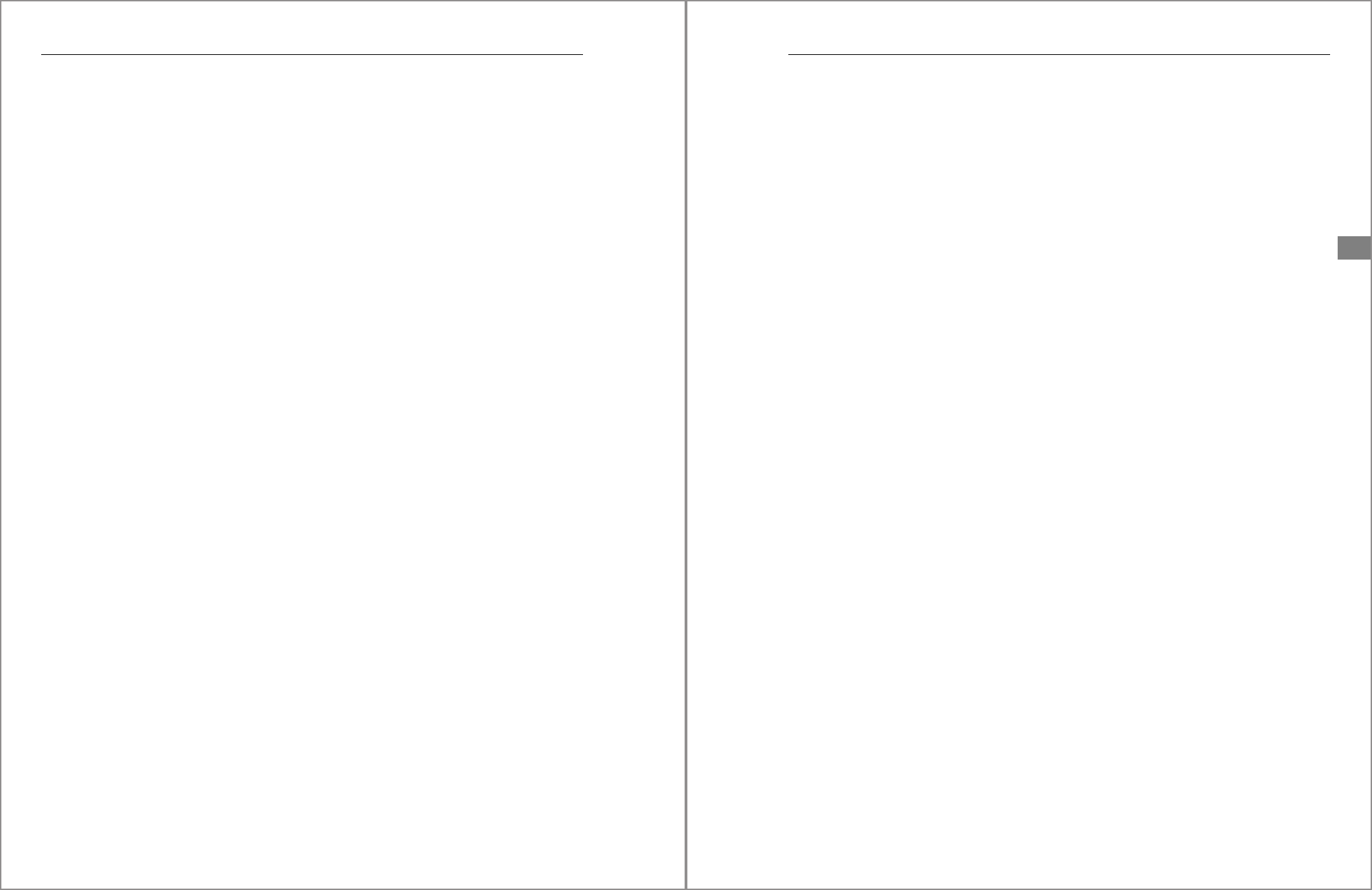
284
7 Creating, Deleting, and Editing Database Objects
쐍 DROP
The
DROP
statement allows you to delete an object:
DROP <objecttype>
<objectname>;
The listings shown in previous chapters contained examples that included
the
CREATE
and
DROP
statements when a table was created for only one listing
and then was deleted afterward.
Object definitions can involve many fine details, which we won’t describe
too deeply in this book. Instead, refer to the reference documentation “SAP
HANA SQL and System Views Reference” at http://bit.ly/1822_701, which
lists all available options for the various system statuses.
7.1 Tables
Let’s start with the most important object type in a database—the database
tables. The current reference documentation (http://bit.ly/1822_702) for the
CREATE
and
ALTER
TABLE
statements alone consists of almost 50 pages with
brief, keyword-like descriptions for all the options available for defining
and altering database tables. In the following sections, we’ll focus on basic
table definition and describe some interesting features from a developer
perspective. Thus, we won’t cover the parameterization for administration,
partitioning, storage behavior, etc., in this book.
7.1.1 Creating Database Tables
CREATE TABLE
In the simplest variant, to create a database table, you only need to define
the columns in the table definition of the
CREATE
TABLE
statement, for exam-
ple, as follows:
CREATE TABLE status (id INT ,
text NVARCHAR(30) );
All other table properties correspond to the default values of the
CREATE
TABLE
statement.
285
7.1 Tables
7
Column Definition
Columns are defined after the table name in parentheses. All column defi-
nitions are listed one after the other, separated by commas. These defini-
tions usually look like the ones shown in Listing 7.1.
<columnname>
<datatype>
[DEFAULT <defaultvalue>]
[<constraint>]
Listing 7.1 Column Definition
A default value is used when a new record is inserted, but no value is speci-
fied for this column. In addition, you can also define constraints for each
column, as shown in Listing 7.2, such as the following:
쐍 NOT
NULL
The column value must be defined; otherwise, a data record can’t be
inserted.
쐍 UNIQUE
In this column, every value (except
NULL
) may occur only once.
쐍 PRIMARY
KEY
The column is the sole primary key. As a result, this column automati-
cally has the properties
NOT
NULL
and
UNIQUE
.
CREATE TABLE status (id INT PRIMARY KEY,
sort_nr INT NOT NULL UNIQUE,
text NVARCHAR(30) );
Listing 7.2 Example of Constraints on Individual Columns
Constraints for
multiple columns
If the two constraints
UNIQUE
or
PRIMARY
KEY
refer to more than one column,
you can also specify the respective constraints after the relevant column
definitions, as shown in Listing 7.3.
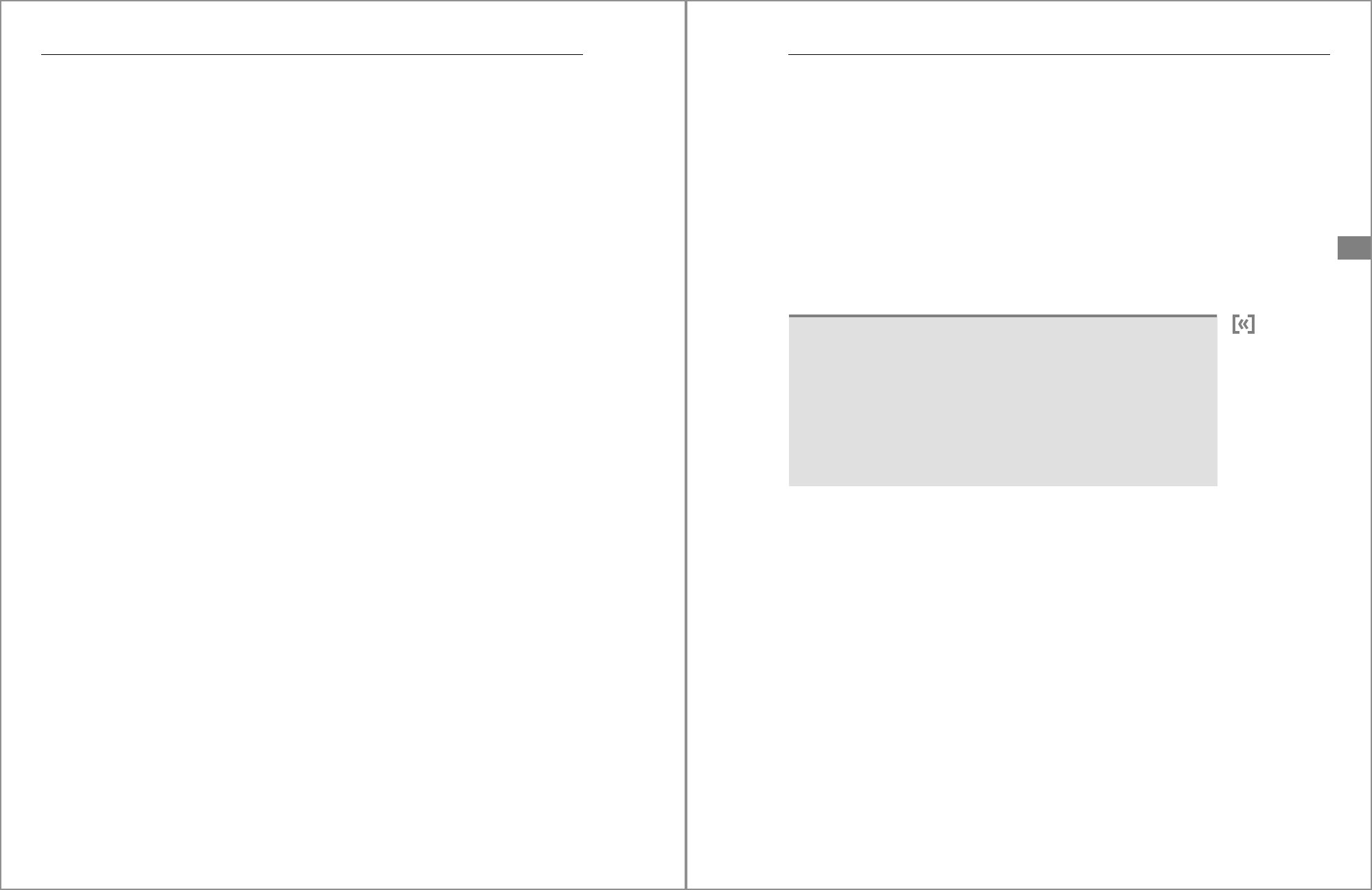
286
7 Creating, Deleting, and Editing Database Objects
CREATE TABLE test_unique (a INT,
b INT,
c INT,
UNIQUE(a, b),
UNIQUE(b, c));
Listing 7.3 Example of Multiple UNIQUE Constraints on Multiple Columns
In the example shown in Listing 7.3, the combined values from columns A/
B and B/C must be unique for each row. Note that multiple
NULL
values are
permitted in this context. A composite primary key is similar to a
UNIQUE
constraint, and additionally, the
NOT
NULL
constraint is valid for each col-
umn, as shown in Listing 7.4.
CREATE TABLE test_composite_key (a INT,
bINT,
cINT,
PRIMARY KEY(a, b));
Listing 7.4 Example of a Composite Primary Key
Type of Table
In the context of an SAP HANA database, we basically differentiate between
two types,
ROW
and
COLUMN
, for tables. The type of a database table is deter-
mined optionally during the process of its creation using the following
statement:
CREATE [<type>] TABLE
ROW
The
ROW
value for a type means that the table contents will be stored row by
row in the row store. This type is therefore particularly suitable if only a few
data records need to be read but their full width is relevant.
COLUMN
In contrast, the table type,
COLUMN
stores the data column by column in the
column store. This type may seem absurd at first, but the advantage is that,
for example, with more complex SQL queries, only the columns relevant
for determining the result set will be processed first. Additional columns
can be added later. SAP recommends using
COLUMN
tables whenever you
need to process a large number of data records, of which you only need a
relatively small number of columns.
287
7.1 Tables
7
When selecting the appropriate storage type, you should also take into
account that read access to
ROW
and
COLUMN
tables are controlled by different
engines. A join using tables of both types forces the engines to change,
which means that the data must be copied once.
Types
The following four types can be used to create temporary tables. Their prop-
erties have already been described in detail in Chapter 6, Section 6.1.4.
쐍 GLOBAL
TEMPORARY
[ROW]
쐍 GLOBAL
TEMPORARY
COLUMN
쐍 LOCAL
TEMPORARY
[ROW]
쐍 LOCAL
TEMPORARY
COLUMN
Default Value for the Table Type
Up to and including SAP HANA 2.0 SPS 02, the default value for the type is
ROW
. With the release of SPS 03, the default value has been set to
COLUMN
. If
you need to reverse this change, you can define the default value yourself
in the configuration file indexserver.ini via the
default_table_type
param-
eter. This parameter was available before SPS 03 and won’t be overwritten
during upgrades.
You can find more information on this topic in the SAP Note 2551355.
Automatic Number Assignment
You can specify that a column be automatically filled with sequential num-
bers, which is similar to using a sequence, which we’ll describe in detail in
Section 7.4.
Automatic number
assignment
The addition
GENERATED
BY
DEFAULT
AS
IDENTITY
at the end of a column defini-
tion causes the assignment of a sequential number if no value for the col-
umn has been specified during the insertion process. Alternatively, you can
use
GENERATED
ALWAYS
AS
IDENTITY
to constantly force the generation of a
sequential number, as shown in Listing 7.5.
CREATE COLUMN TABLE test_identity (
a INT GENERATED BY DEFAULT AS IDENTITY,
b VARCHAR(10));
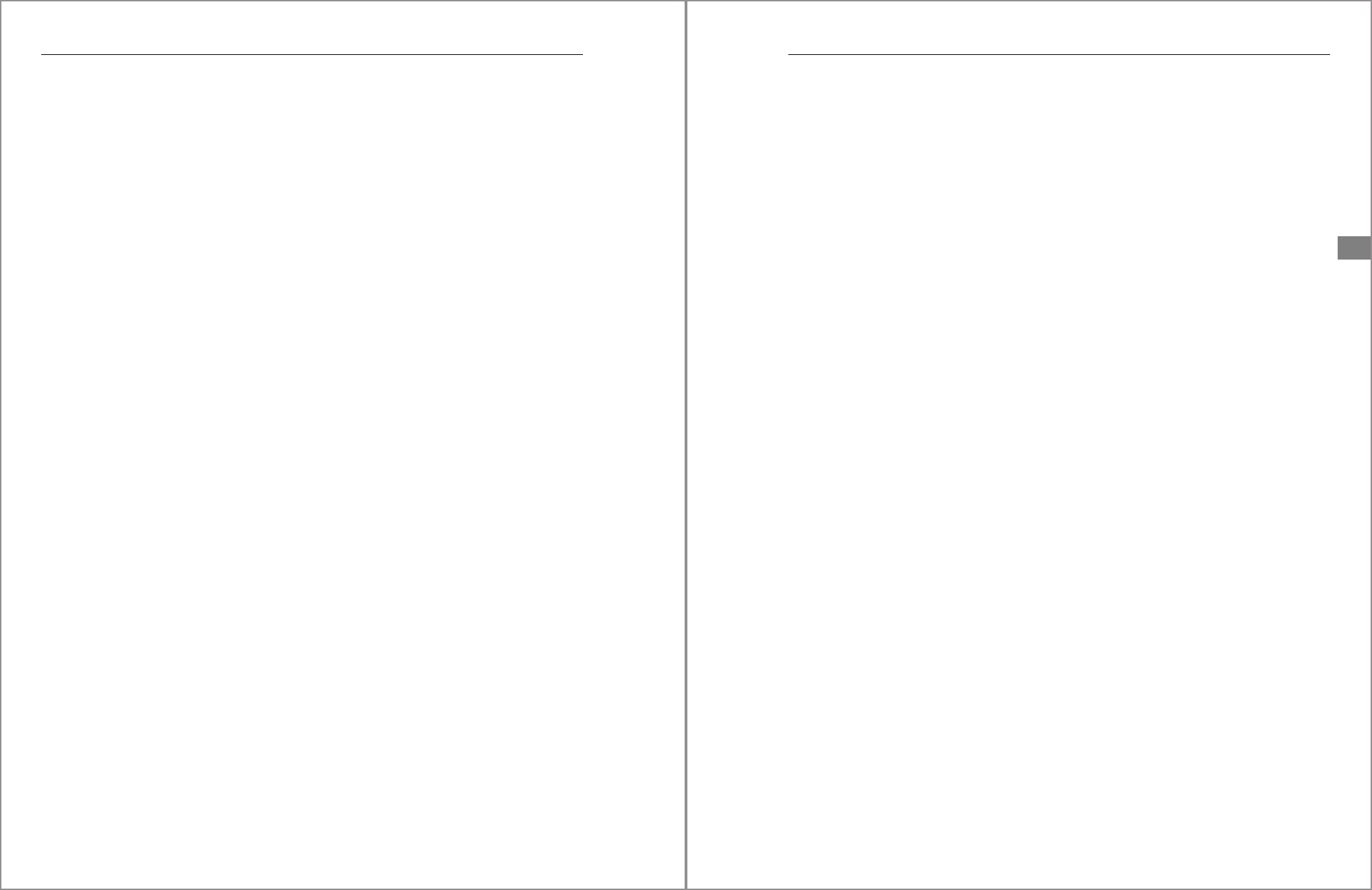
288
7 Creating, Deleting, and Editing Database Objects
INSERT INTO test_identity (b) VALUES ('One');
INSERT INTO test_identity (b) VALUES ('Two');
INSERT INTO test_identity (a,b) VALUES (3, 'Three');
INSERT INTO test_identity (b) VALUES ('Four');
SELECT * FROM test_identity;
Listing 7.5 Automatic Number Assignment
For the number assignment, you can also use other options such as a start
value or an increment by which an increase should be carried out. These
options are described in more detail in Section 7.4.1, which deals with
sequences.
Copying a Table
CREATE TABLE LIKE
If you want to create a table that should be defined exactly like an existing
table, you can use the following statement:
CREATE TABLE <tablename>
LIKE <originaltable>
[WITH DATA];
The addition
WITH
DATA
ensures that all data from the original table is copied
into the new table. Especially for testing and error analysis, such table cop-
ies can be quite useful.
Creating a Table Based on an SQL Query
CREATE TABLE AS
You can also create database tables with a
SELECT
query, as shown in Listing
7.6. In this context, the columns of the field list are used for the column
definition.
CREATE TABLE tmp_tasks AS (
SELECT a.id,
b.firstname,
b.lastname,
t.team_text
FROM tasks AS a
LEFT OUTER JOIN users AS b
ON a.assignee = b.id
289
7.1 Tables
7
LEFT OUTER JOIN team_text AS t
ON b.team = t.id
)
WITH DATA;
Listing 7.6 Creating a New Table Based on an SQL Query
As with
CREATE
TABLE
...
LIKE
...
, you can use the
WITH
DATA
addition as well.
This addition inserts the query data directly into the new database table,
which can be quite helpful for testing and error analysis. For example, if
you want to save the contents of a table for later comparison, this variant of
the
CREATE
TABLE
statement enables you to store the result as a new table.
7.1.2 Changing Database Tables
ALTER TABLE
When database tables are changed, the individual properties of the existing
definition are changed. For this reason, the
ALTER
statement doesn’t contain
the entire table definition, only the properties that are actually to be
changed. Listing 7.7 contains some examples of changing the most import-
ant table properties.
CREATE ROW TABLE demo_table(
col1 INT,
col2 INT
);
--Adding a column
ALTER TABLE demo_table ADD (col3 VARCHAR(20));
--Change column properties, e.g. set default value:
ALTER TABLE demo_table ALTER (col1 INT DEFAULT 42);
--Add the primary key definition:
ALTER TABLE demo_table
ADD CONSTRAINT pk PRIMARY KEY (col1, col2);
--Changing the type:
ALTER TABLE demo_table COLUMN;
Listing 7.7 Example of Changing the Table Properties
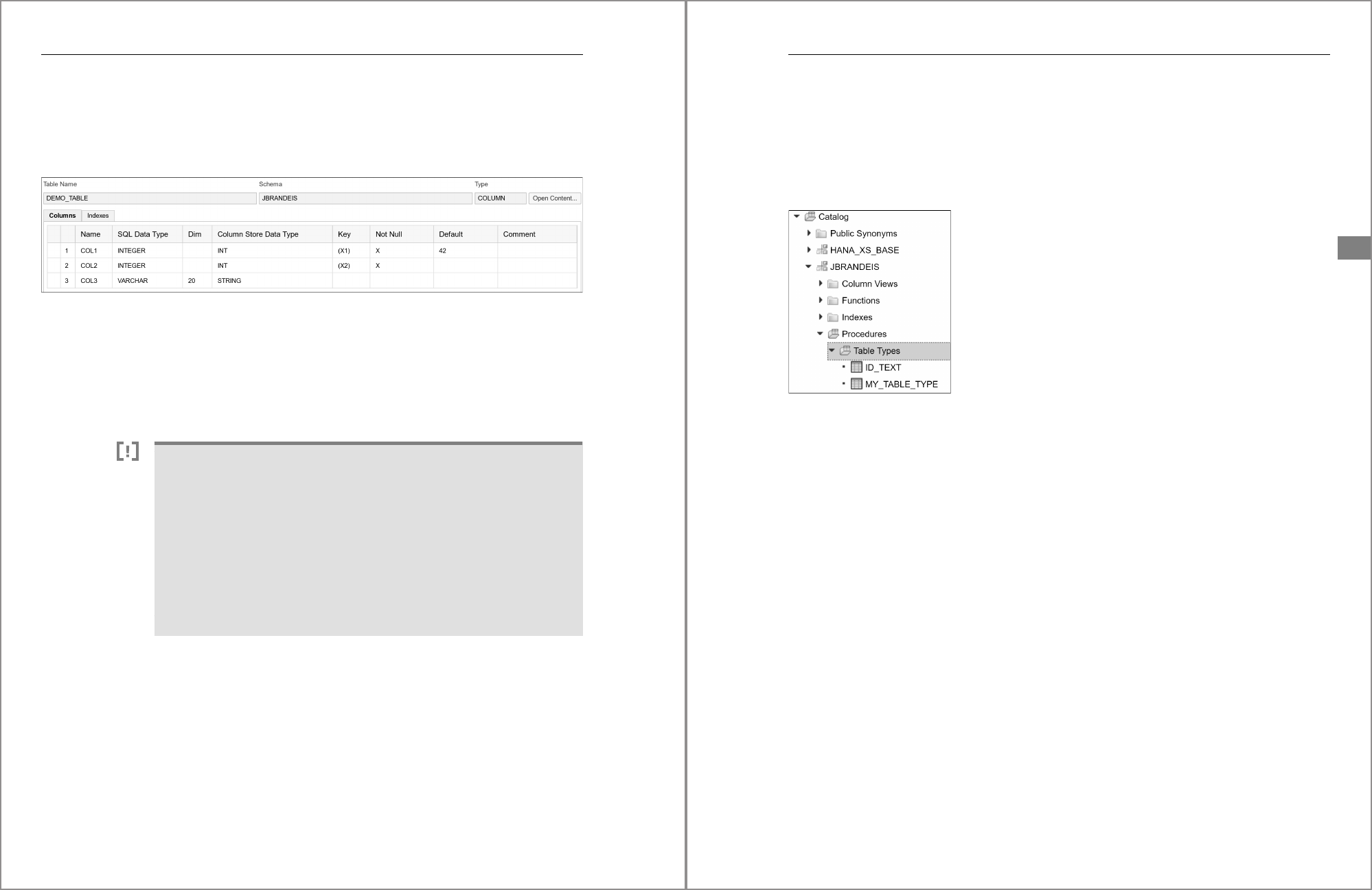
290
7 Creating, Deleting, and Editing Database Objects
In the database catalog, right-click on the relevant table and select Open
Definition from the context menu to view the current table definition.
Now, you can reproduce the changes from the listing step by step. Figure 7.1
shows the state of the table definition once all changes have been made.
Figure 7.1 Definition of the Table from Listing 7.7
7.1.3 Deleting Database Tables
DROP TABLE
When deleting database tables, the details of the definition aren’t neces-
sary. The statement
DROP
TABLE
<tablename>
causes the permanent deletion
of a table including its entire contents.
Proceed with Caution when Deleting
The
DROP
TABLE
statement enables you to delete entire tables including
their contents. No security question will ask, “Are you sure you want to
delete the table and its contents?” to confirm the action.
Thus, this statement is extremely dangerous, especially in combination
with dynamic SQL. You should only execute this statement for production
tables if you are 100% sure deletion won’t cause a major problem.
Before deleting a table, cautious people will use
CREATE
TABLE
...
LIKE
...
WITH
DATA
to create a backup copy of the table, including its data.
RESTRICT/CASCADE
The
RESTRICT
addition ensures that a table is deleted only if no dependen-
cies with other objects exist. Alternatively, the
CASCADE
addition allows you
to determine that dependent objects should be deleted as well.
291
7.3 Views
7
7.2 Table Types
User-defined table types are used exclusively for defining and calling proce-
dures and functions. Correspondingly, in the database catalog, these table
types are represented as subitems for the procedures in most development
environments, as shown in Figure 7.2.
Figure 7.2 Table Types in the SAP HANA Web-Based Development Workbench
Database Catalog
The definition of a table type consists only of the columns that are defined
exactly as in the definition of database tables, as shown in Listing 7.8.
CREATE TYPE my_type AS TABLE(
col1 INT,
col2 VARCHAR(10) );
CREATE PROCEDURE my_procedure( IN it_data my_type )
AS BEGIN
...
Listing 7.8 Example of Defining and Using a Table Type in a Procedure Definition
7.3 Views
A view is a named
SELECT
query that can be accessed by its name. Views are
also sometimes called virtual tables because they do not contain any data
themselves. However, you can use views like a table in a
SELECT
query.
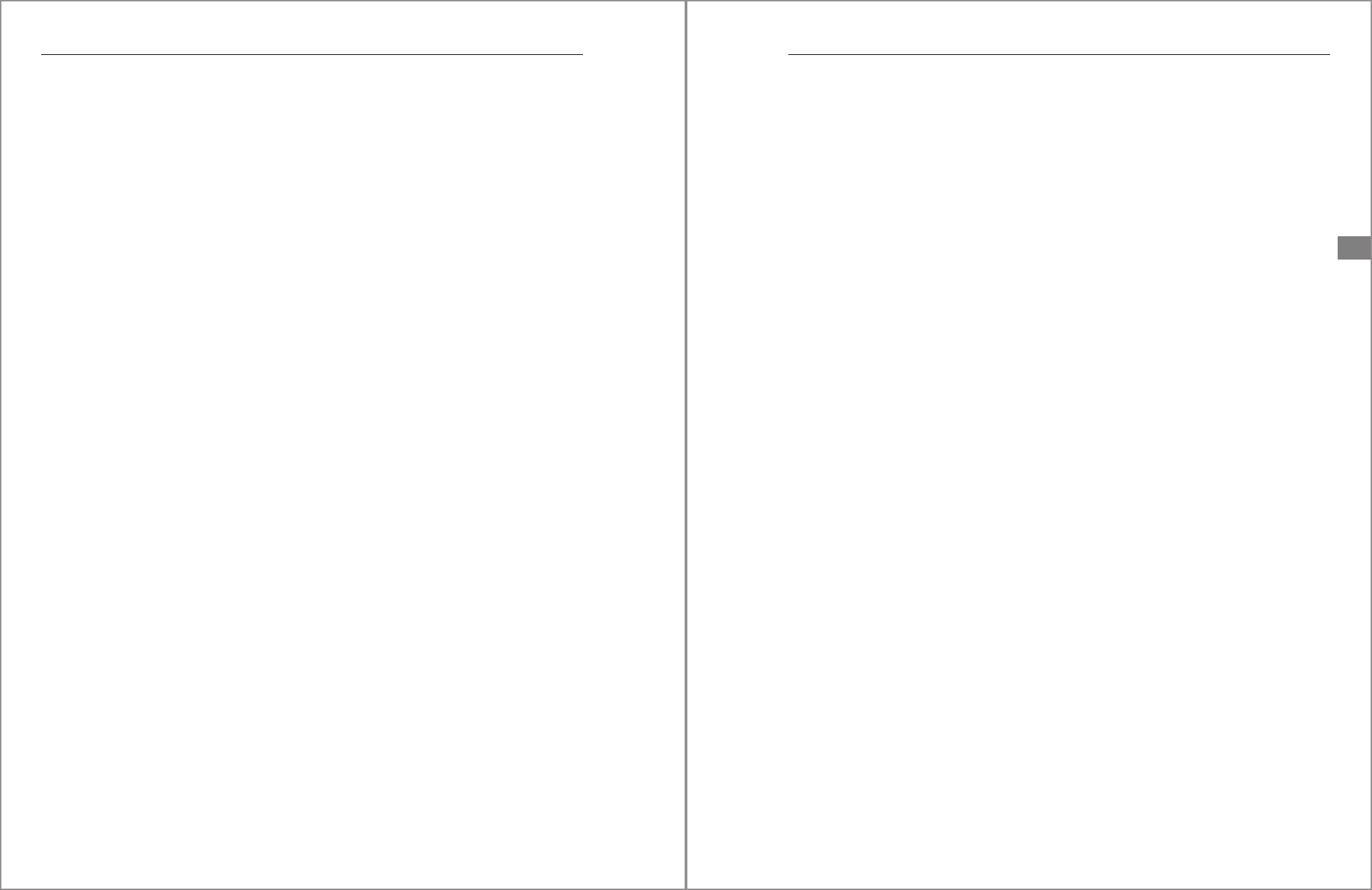
292
7 Creating, Deleting, and Editing Database Objects
Example
Listing 7.9 shows an example: The table
invoice_positions
contains the
individual items of an invoice. The
invoices
view shows the amount per
row and totals the amounts per invoice and currency.
CREATE TABLE invoice_position(
invoice_nr INT,
position INT,
product NVARCHAR(30),
quantity INT,
amount DEC(17,2),
currency VARCHAR(5),
primary key (invoice_nr, position)
);
CREATE VIEW invoices
AS SELECT invoice_nr,
SUM(amount*currency) as amount,
currency
FROM invoice_position
GROUP BY invoice_nr,
currency;
INSERT INTO invoice_position
VALUES (1, 10, 'TVs', 1, 765.23, 'EUR');
INSERT INTO invoice_position
VALUES (1, 20, 'Cable' , 1, 12.99 , 'EUR');
INSERT INTO invoice_position
VALUES (1, 30, 'Batteries', 4, 1.99 , 'EUR');
INSERT INTO invoice_position
VALUES (2, 10, 'Computer mouse', 1, 23.99 , 'EUR');
INSERT INTO invoice_position
VALUES (3, 10, 'Cable' , 2, 12.99 , 'EUR');
INSERT INTO invoice_position
VALUES (3, 20, 'Network switch' , 1, 27.99 , 'USD');
--SELECT query to the table
SELECT invoice_nr,
SUM(amount*quantity) as amount,
currency
FROM invoice_position
293
7.3 Views
7
GROUP BY invoice_nr,
currency;
--SELECT query on the VIEW
SELECT * FROM invoices;
Listing 7.9 Example of a View as a Stored SELECT Query
When you run this example, you’ll see that the two queries return exactly
the same result. The advantage of using the view, however, is that the logic
in the view can be reused.
In this example, the simplest syntax for creating a view is as follows:
CREATE VIEW <viewname> AS <query>;
Parameters
As of SAP HANA 2.0 SPS 02, views can have input parameters. These input
parameters are defined in a similar manner as functions and procedures
and can then be used in different places within a query, as shown in Listing
7.10.
CREATE VIEW invoices (IN iv_currency VARCHAR(5))
AS SELECT invoice_nr,
SUM(amount*quantity) as amount,
currency
FROM invoice_position
WHERE currency = :iv_currency
GROUP BY invoice_nr,
currency;
Listing 7.10 Defining Parameterized Views
For expressions in the
SELECT
query to refer to the parameters, the parame-
ters are preceded by a colon, much like in procedures or functions.
The parameterization for the querying of views is carried out in the same
way as the parameterization of procedures and functions:
SELECT * FROM invoices( 'USD' );
SELECT * FROM invoices( iv_currency=>'USD' );
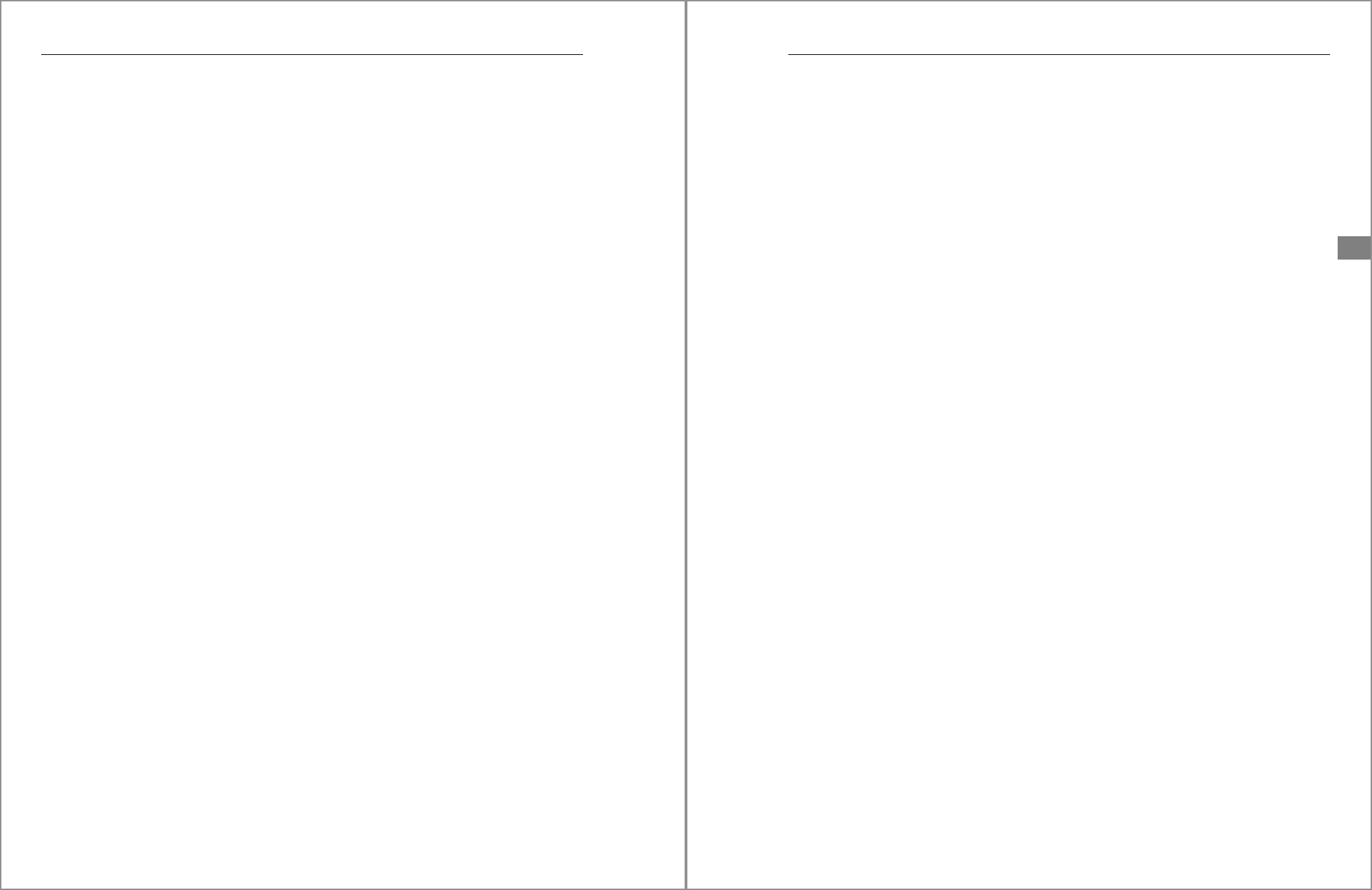
294
7 Creating, Deleting, and Editing Database Objects
Parameters are assigned either by their position or sequence, or by the
names of the parameters. Even if all parameters of a view have been
assigned a default value, the call must still be made with parentheses.
7.4 Sequences
A sequence enables you to generate unique, sequential integer numbers
across an entire system. The database ensures that these properties are
maintained, even if several users query numbers over a sequence in several
sessions in parallel. As a result, sequences are suitable for assigning techni-
cal keys or document numbers, for example. Database columns with auto-
matic number assignment (Section 7.1.1) also contain sequences.
ABAP developers are familiar with a similar concept: number ranges. Their
properties largely correspond to those of the sequences.
CREATE SEQUENCE
The statement
CREATE
SEQUENCE
<sequencename>;
generates a simple
sequence that starts at 1 and counts up continuously until its maximum
value of 2
63-1
is reached. The statement
<sequencename>.nextval
always pro-
vides the next value of the sequence until the maximum value is reached,
after which a database error is generated.
The expression
<sequencename>.currval
allows you to query the last deliv-
ered value without counting upward.
If the properties of a simple sequence do not fit, you can change them with
additional parameters, as in the following statement:
CREATE SEQUENCE <sequencename> <parameter>
7.4.1 Increment
Normally, a sequence counts continuously up by 1. The parameter
INCRE-
MENT
BY
<value>
allows you to define a different value. This value can also be
negative if the sequence needs to count down instead of up.
7.4.2 Limits
You can use the following parameters to define the limits within which a
sequence operates:
295
7.4 Sequences
7
쐍 MINVALUE
<lowerlimit>
쐍 MAXVALUE
<upperlimit>
쐍 NO
MINVALUE
쐍 NO
MAXVALUE
Depending on the counting direction of the sequence, the value at the first
call of
NEXTVAL
corresponds to the values
MINVALUE
or
MAXVALUE
.
7.4.3 Behavior When Reaching the Limit
If the upper or lower limit of a sequence is reached, a database error occurs.
By using the
CYCLE
parameter in this situation, you can avoid this error, and
the sequence will start again at its original start value.
Listing 7.11 shows an example of defining a sequence that counts down
from 10 to 0 and then starts over again. In the following anonymous block,
the sequence is queried a hundred times in a loop, the result is stored in an
array, and the array is converted into a local table. This table is then read out
at the end.
CREATE SEQUENCE countdown INCREMENT BY-1
MAXVALUE 10
MINVALUE 0
CYCLE;
DO BEGIN
DECLARE lv_counter INT;
DECLARE lv_tmp INT;
DECLARE la_array INT ARRAY;
FOR lv_counter IN 1..100 DO
SELECT countdown.nextval
INTO lv_tmp
FROM DUMMY;
la_array[:lv_counter] = lv_tmp;
END FOR;
lt_output = UNNEST(:la_array);
SELECT *
FROM :LT_OUTPUT;
END;
Listing 7.11 Example of Using a Sequence
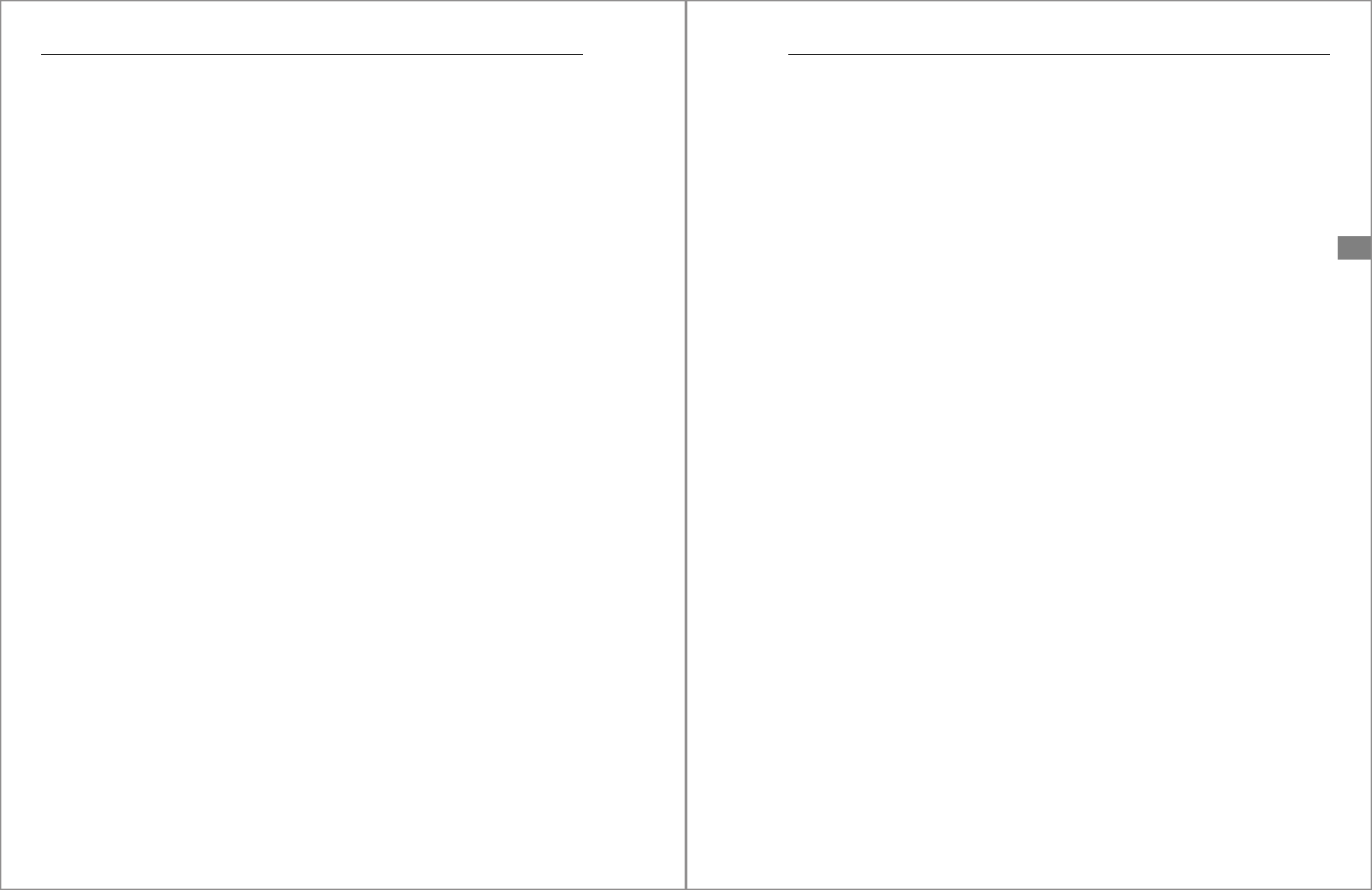
296
7 Creating, Deleting, and Editing Database Objects
The result shows that the sequence worked as desired. What is remarkable
about this listing is that the sequence was used in a
SELECT
query of the
DUMMY
table. The reason for this is that it is not permitted to use the direct
assignment
lv_tmp
=
countdown.nextval
. Sequences may only be used in
SELECT
,
INSERT
, or
UPDATE
statements.
7.4.4 Resetting the Sequence
RESTART WITH
A sequence should normally count continuously. Manual intervention is
not desired at all. However, intervention is possible via the statement
ALTER
SEQUENCE
<sequencename>
RESTART
WITH
<startvalue>;
.
7.4.5 Changing and Deleting a Sequence
As with other database objects, the
ALTER
SEQUENCE
statement allows you to
change individual properties of a sequence.
You can use
DROP
SEQUENCE
to delete a sequence. If you create a new
sequence with the same name, it starts again with its start value.
7.5 Triggers
A trigger is an SQLScript procedure that is automatically executed when-
ever a database table is accessed and modified. In this context, you can
specify the time (
BEFORE
or
AFTER
) and the type of the event (
INSERT
,
UPDATE
,
or
DELETE
). Listing 7.12 contains an example of triggers that log insert and
update operations to table
invoice_position
(including time, date, and
user) into the table
RP_LOG
.
Creating triggers
Two different triggers are created so that, in the log in the Action field, a dis-
tinction can be made between insert (
I
) and update (
U
).
CREATE SEQUENCE lognr; --technical key of the log
CREATE TABLE invoice_position(
invoice_nr INT,
position INT,
product NVARCHAR(30),
297
7.5 Triggers
7
quantity INT,
amount DEC(17,2),
currency VARCHAR(5),
primary key (invoice_nr, position)
);
CREATE TABLE rp_log(
log_nr INT,
invoice_nr INT,
position INT,
users VARCHAR(80),
datum DATE,
zeit TIME,
action VARCHAR(1)
);
--Trigger for inserting
CREATE TRIGGER rp_insert AFTER INSERT
ON invoice_position
REFERENCING NEW ROW ls_new
FOR EACH ROW
BEGIN
INSERT INTO rp_log VALUES( lognr.nextval,
:ls_new.invoice_nr,
:ls_new.position,
current_user,
current_date,
current_time,
'I');
END;
--Trigger for updating
CREATE TRIGGER rp_update AFTER UPDATE
ON invoice_position
REFERENCING NEW ROW ls_new
FOR EACH ROW
BEGIN
INSERT INTO rp_log VALUES( lognr.nextval,
:ls_new.invoice_nr,
:ls_new.position,
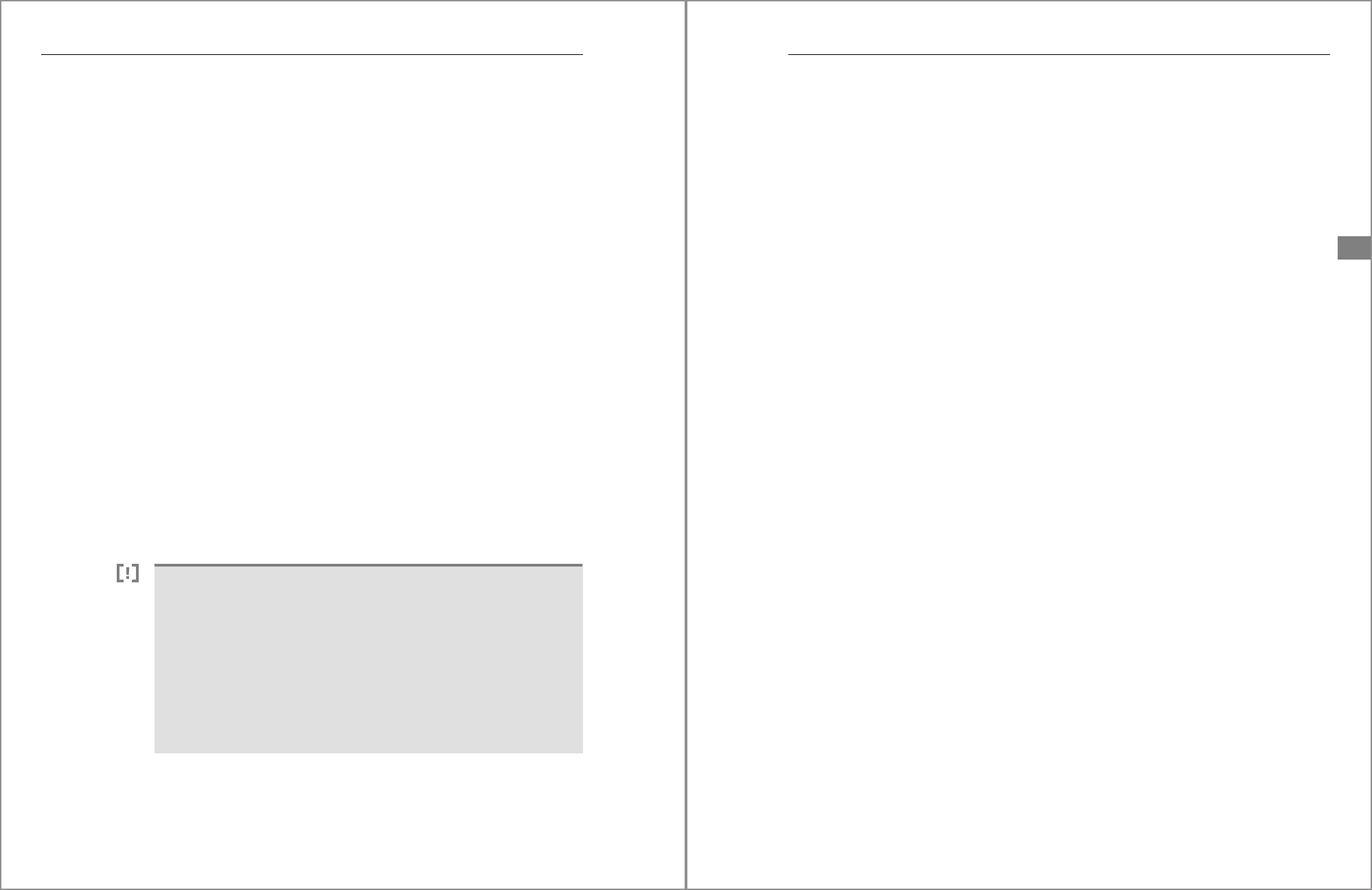
298
7 Creating, Deleting, and Editing Database Objects
current_user,
current_date,
current_time,
'U');
END;
INSERT INTO invoice_position
VALUES (1, 10, 'Chocolate', 1, 1.99, 'EUR');
INSERT INTO invoice_position
VALUES (1,20, 'Espresso coffee beans', 1, 13.99, 'EUR');
UPDATE invoice_position
SET amount = '12.99'
WHERE invoice_nr = 1
AND position = 20;
SELECT * FROM rp_log;
Listing 7.12 Example of a Trigger for Automatic Change Logging
Triggers are always executed at the defined times. Triggers cannot be
bypassed during write access. Triggers are therefore suitable for require-
ments such as change logging, access control, or consistency assurance. For
example, a trigger can remove all dependent records when deleting a
record.
Triggers Limit Reproducibility
Triggers can be used to execute a portion of the application logic in an
event-driven manner when accessing a database table. However, other
programmers could find understanding the program sequence difficult
and the code hard to read. Triggers can also trigger other triggers them-
selves, which further reduces the clarity.
Therefore, triggers should only be used sparingly, if at all. For a develop-
ment team, full visibility about all existing triggers can be difficult to
achieve for all team members.
299
7.5 Triggers
7
7.5.1 Parameters
Within a trigger, the data of the SQL statement can be accessed using two
values,
OLD
and
NEW
, which can be assigned to a variable in the trigger defini-
tion.
OLD and NEW
The value
OLD
corresponds to the old data in the database that is affected by
the statement. This value is only available with
DELETE
and
UPDATE
. The value
NEW
contains the new data and can therefore only be used with
INSERT
and
UPDATE
.
CREATE TRIGGER rp_update AFTER UPDATE
ON invoice_position
REFERENCING NEW ROW ls_new
OLD ROW ls_old
FOREACHROW
...
Listing 7.13 Assigning OLD and NEW to Local Variables
7.5.2 Per Row or Per Statement
In the example shown in Listing 7.12, triggers are executed for each inserted
or updated row. You can also execute one trigger per statement to be
updated. However, as a result, more than one row could be modified at a
time. Accordingly, the assignments of the
OLD
and
NEW
parameters of the
trigger must be defined as a table as well. Listing 7.14 contains an example
of creating a trigger with row-based processing. Listing 7.15 shows an exam-
ple of processing per statement.
CREATE TRIGGER rp_insert AFTER INSERT
ON invoice_position
REFERENCING NEW ROW ls_new
FOR EACH ROW
...
Listing 7.14 Parameterization for Row-Based Processing
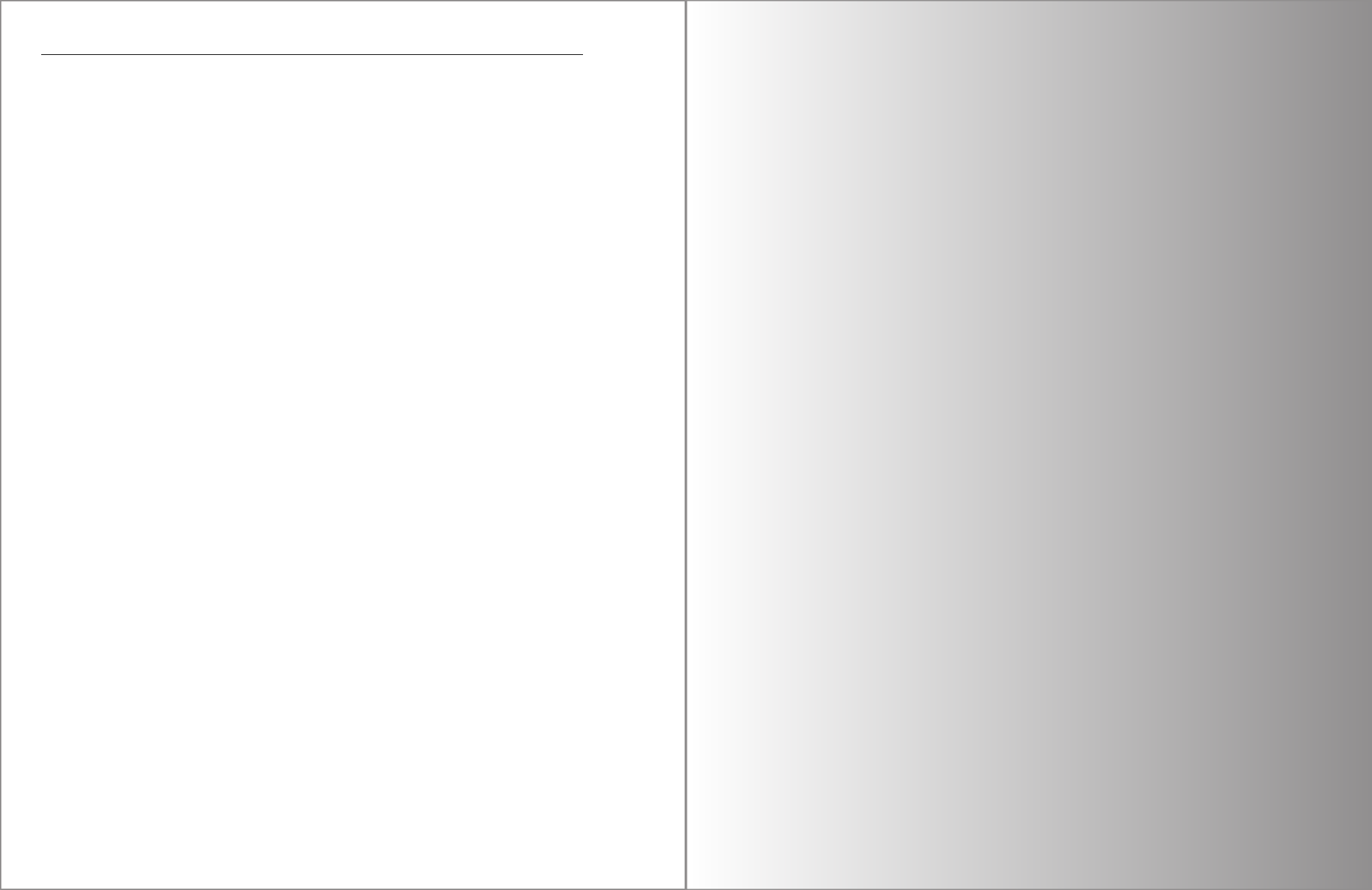
300
7 Creating, Deleting, and Editing Database Objects
CREATE TRIGGER rp_insert AFTER INSERT
ON invoice_position
REFERENCING NEW TABLE AS lt_new
FOR EACH STATEMENT
...
Listing 7.15 Parameterization for Processing per Statement with
Table Parameters
By wrapping up with SQL statements for creating, changing, and deleting
database objects, we are finished with our exploration of individual lan-
guage components. In the next section, we'll deal with the SAP NetWeaver
application server and the ABAP programming language, located above the
database. This is how we'll access SQLScript.
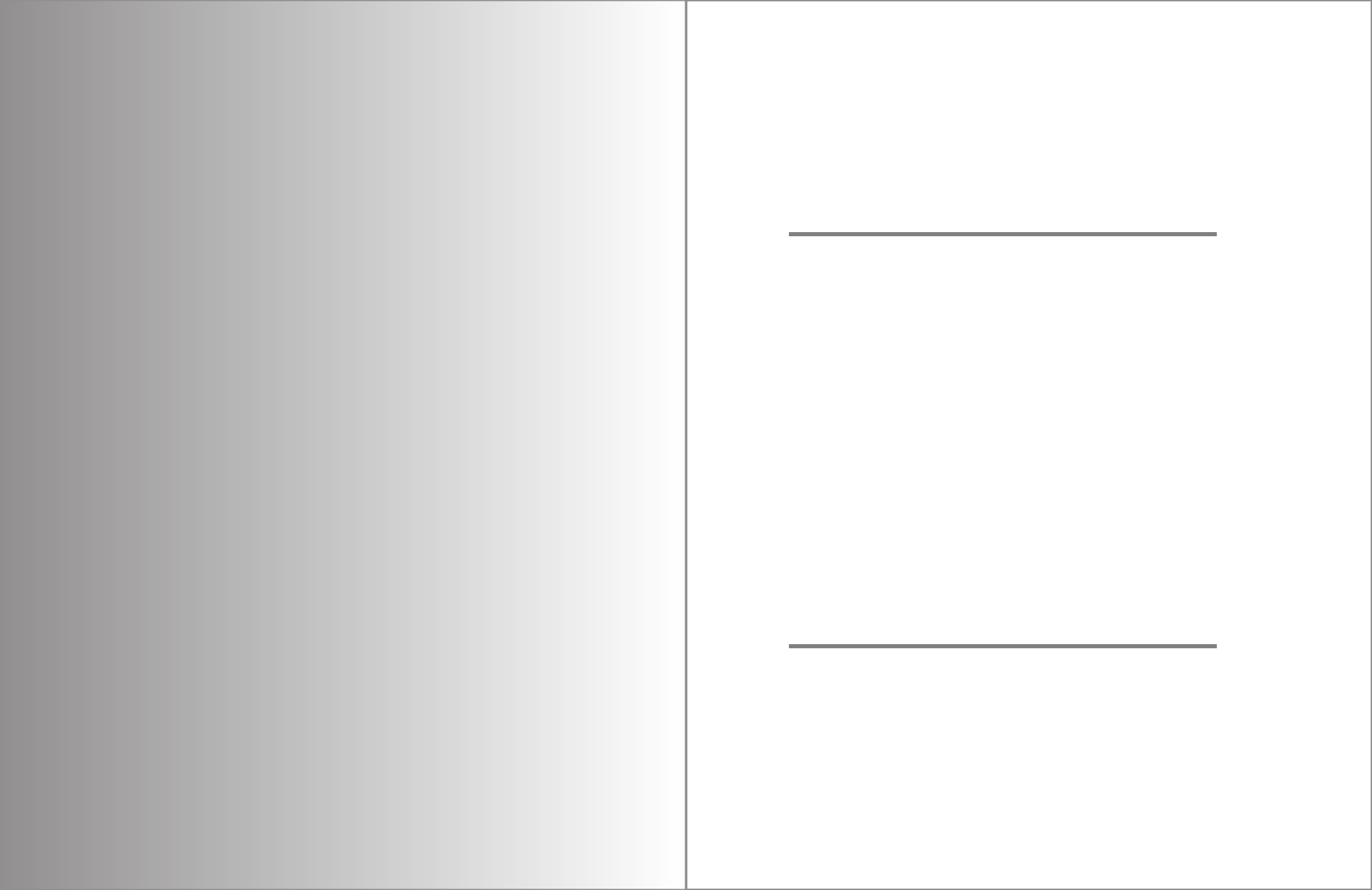
7
Contents
Introduction ....................................................................................................................15
1 SAP HANA
23
1.1 What Is SAP HANA?
...................................................................................... 24
1.1.1 SAP HANA: A Fast SQL Database ............................................... 24
1.1.2 SAP HANA: An Application Server ............................................. 29
1.1.3 SAP HANA: A Collection of Tools ............................................... 30
1.2 System Architecture
..................................................................................... 32
1.2.1 SAP HANA Server Components .................................................. 32
1.2.2 Databases and Tenants ................................................................ 34
1.3 Organizing Database Objects
................................................................... 36
1.3.1 Database Schemas ......................................................................... 36
1.3.2 Database Catalogs ......................................................................... 38
1.3.3 Content and Repositories ............................................................ 39
1.4 Development Environments
..................................................................... 40
1.4.1 SAP HANA Studio ............................................................................ 41
1.4.2 SAP HANA Web-Based Development Workbench .............. 45
1.4.3 SAP Web IDE ..................................................................................... 48
1.5 The SQL Console
............................................................................................. 50
2 Getting Started with SQLScript
55
2.1 SQL Versus SQLScript
.................................................................................... 56
2.2 Basic Language Elements
........................................................................... 59
2.2.1 Statements ....................................................................................... 60
2.2.2 Whitespace ....................................................................................... 60
2.2.3 Comments ........................................................................................ 61
2.2.4 Literals ................................................................................................ 62
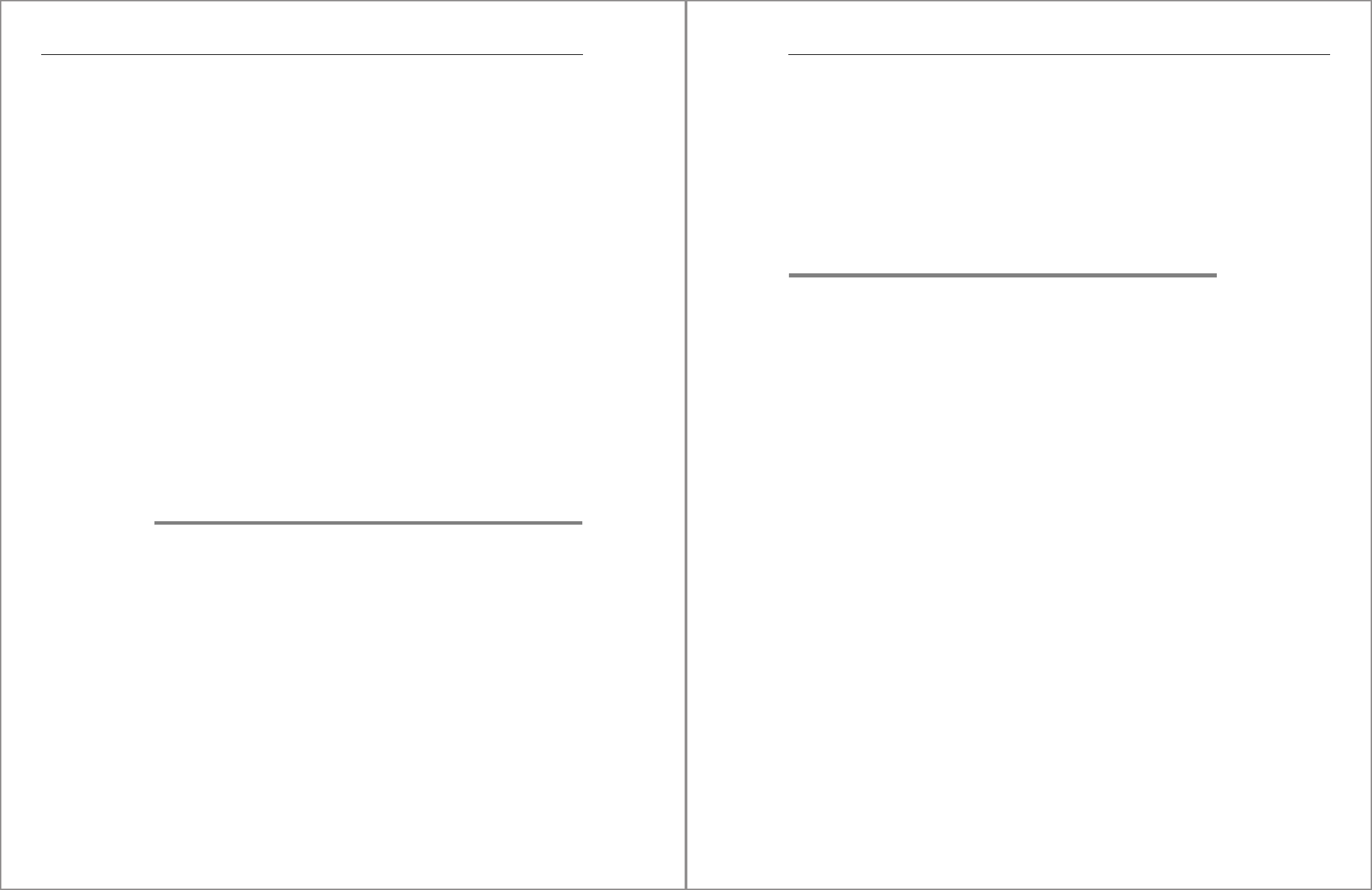
8
Contents
2.2.5 Identifiers .......................................................................................... 65
2.2.6 Access to Local Variables and Parameters ............................. 67
2.2.7 System Variables ............................................................................ 67
2.2.8 Reserved Words .............................................................................. 68
2.2.9 Operators .......................................................................................... 69
2.2.10 Expressions ....................................................................................... 72
2.2.11 Predicates .......................................................................................... 73
2.2.12 Data Types ........................................................................................ 73
2.2.13 The NULL Value ............................................................................... 74
2.2.14 The DUMMY Table ......................................................................... 76
2.3 Modularization and Logical Containers
.............................................. 78
2.3.1 Blocks .................................................................................................. 80
2.3.2 Procedures ........................................................................................ 83
2.3.3 User-Defined Functions ............................................................... 90
2.4 Sample Program
............................................................................................. 94
2.4.1 Requirements .................................................................................. 94
2.4.2 Requirements Analysis ................................................................. 95
2.4.3 Implementation .............................................................................. 97
2.4.4 Testing the Implementation ....................................................... 104
3 Declarative Programming in SQLScript
109
3.1 Table Variables
............................................................................................... 110
3.1.1 Declaring Table Variables ............................................................ 111
3.1.2 Using Table Variables .................................................................... 112
3.2 SELECT Statements
........................................................................................ 112
3.2.1 SELECT Clauses ................................................................................ 113
3.2.2 Field List of SELECT Clauses ......................................................... 114
3.2.3 FROM Clauses .................................................................................. 130
3.2.4 Joins .................................................................................................... 132
3.2.5 WHERE Conditions ......................................................................... 138
3.2.6 WITH Clauses ................................................................................... 147
3.2.7 GROUP BY Clauses .......................................................................... 149
3.2.8 HAVING Clauses .............................................................................. 152
3.2.9 ORDER BY Clauses .......................................................................... 153
9
Contents
3.2.10 Set Theory ......................................................................................... 154
3.2.11 Subqueries ........................................................................................ 156
3.2.12 Alias Names ...................................................................................... 158
3.3 Other Operators
............................................................................................. 160
3.3.1 Calculation Engine Plan Operators ........................................... 160
3.3.2 Map Merge ........................................................................................ 161
4 Data Types and Their Processing
165
4.1 Character Strings
........................................................................................... 166
4.1.1 Data Types for Character Strings .............................................. 166
4.1.2 Conversions ...................................................................................... 169
4.1.3 Character String Functions .......................................................... 169
4.2 Date and Time
................................................................................................. 185
4.2.1 Date Information ............................................................................ 185
4.2.2 Time Information ........................................................................... 191
4.2.3 Combined Time and Date Information ................................... 192
4.2.4 Processing Time and Date Values ............................................. 193
4.2.5 Examples of Processing Time Values ....................................... 198
4.3 Numerical Data
............................................................................................... 201
4.3.1 Basic Arithmetic Operations ....................................................... 202
4.3.2 Square Roots and Exponents ...................................................... 203
4.3.3 Logarithms ........................................................................................ 203
4.3.4 Rounding or Trimming .................................................................. 203
4.3.5 Trigonometry ................................................................................... 206
4.3.6 Random Numbers .......................................................................... 206
4.3.7 Sign ...................................................................................................... 207
4.3.8 Quantities and Amounts .............................................................. 207
4.4 Binary Data Types
.......................................................................................... 213
4.4.1 Conversion Between Binary Data, Hexadecimal Data,
and Character Strings ................................................................... 215
4.4.2 Bits and Bytes ................................................................................... 216
4.5 Conversions Between Data Types
.......................................................... 218
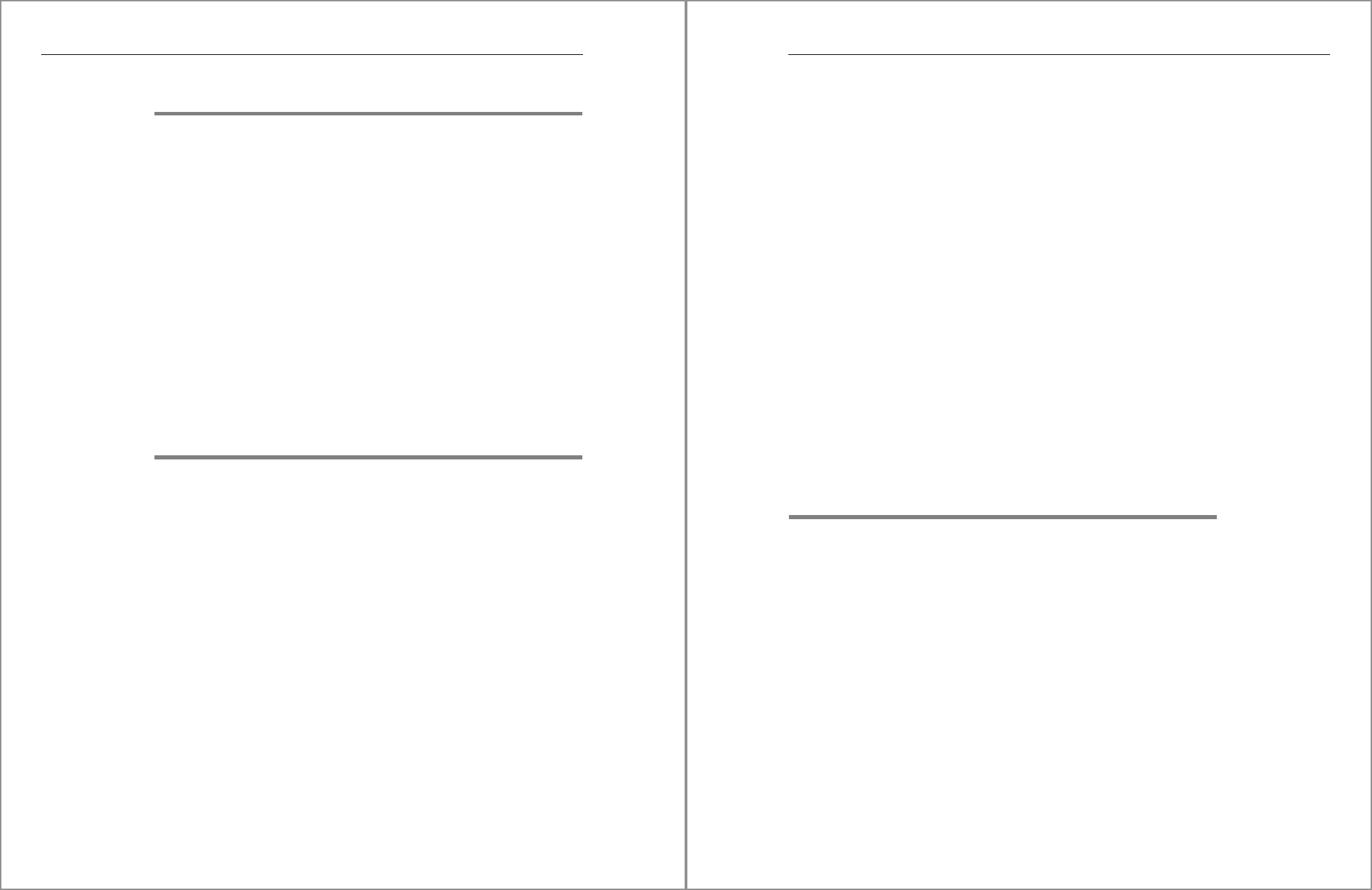
10
Contents
5 Write Access to the Database
221
5.1 INSERT
................................................................................................................. 222
5.1.1 Individual Data Records ............................................................... 222
5.1.2 Inserting Multiple Records Simultaneously .......................... 224
5.2 UPDATE
.............................................................................................................. 226
5.2.1 Simple UPDATE Statement ......................................................... 226
5.2.2 UPDATE Statement with Reference to Other Tables .......... 226
5.3 UPSERT or REPLACE
....................................................................................... 227
5.3.1 Inserting or Updating Individual Data Records .................... 228
5.3.2 Inserting or Updating Multiple Data Records ....................... 229
5.4 MERGE INTO
..................................................................................................... 229
5.5 DELETE
................................................................................................................. 232
5.6 TRUNCATE TABLE
........................................................................................... 232
6 Imperative Programming
233
6.1 Variables
............................................................................................................ 233
6.1.1 Local Scalar Variables .................................................................... 233
6.1.2 Local Table Variables ..................................................................... 238
6.1.3 Session Variables ............................................................................ 247
6.1.4 Temporary Tables ........................................................................... 248
6.2 Flow Control Using IF and ELSE
................................................................ 249
6.3 Loops
................................................................................................................... 253
6.3.1 FOR Loop ............................................................................................ 253
6.3.2 WHILE Loop ....................................................................................... 254
6.3.3 Controlling Loop Passes ............................................................... 255
6.3.4 Exercise: Greatest Common Divisor ......................................... 255
6.4 Cursors
................................................................................................................ 256
6.4.1 FOR Loop via a Cursor .................................................................... 257
6.4.2 Open, Read, and Close Explicitly ................................................ 258
11
Contents
6.5 Arrays
.................................................................................................................. 260
6.5.1 Generating an Array ...................................................................... 261
6.5.2 Accessing the Array ........................................................................ 261
6.5.3 Arrays as Local Variables .............................................................. 262
6.5.4 Splitting and Concatenating Arrays ......................................... 263
6.5.5 Arrays and Table Columns ........................................................... 264
6.5.6 Bubble Sort Exercise ...................................................................... 265
6.6 Transaction Control
...................................................................................... 268
6.6.1 Transactions ..................................................................................... 268
6.6.2 Autonomous Transactions .......................................................... 269
6.7 Executing Dynamic SQL
.............................................................................. 271
6.7.1 Parameters of Dynamic SQL ....................................................... 272
6.7.2 Input Parameters ............................................................................ 274
6.8 Error Handling
................................................................................................. 276
6.8.1 What Are Exceptions? ................................................................... 276
6.8.2 Triggering Exceptions ................................................................... 277
6.8.3 Catching Exceptions ...................................................................... 278
7 Creating, Deleting, and Editing
Database Objects
283
7.1 Tables
.................................................................................................................. 284
7.1.1 Creating Database Tables ............................................................ 284
7.1.2 Changing Database Tables .......................................................... 289
7.1.3 Deleting Database Tables ............................................................ 290
7.2 Table Types
....................................................................................................... 291
7.3 Views
................................................................................................................... 291
7.4 Sequences
......................................................................................................... 294
7.4.1 Increment .......................................................................................... 294
7.4.2 Limits .................................................................................................. 294
7.4.3 Behavior When Reaching the Limit .......................................... 295
7.4.4 Resetting the Sequence ................................................................ 296
7.4.5 Changing and Deleting a Sequence ......................................... 296
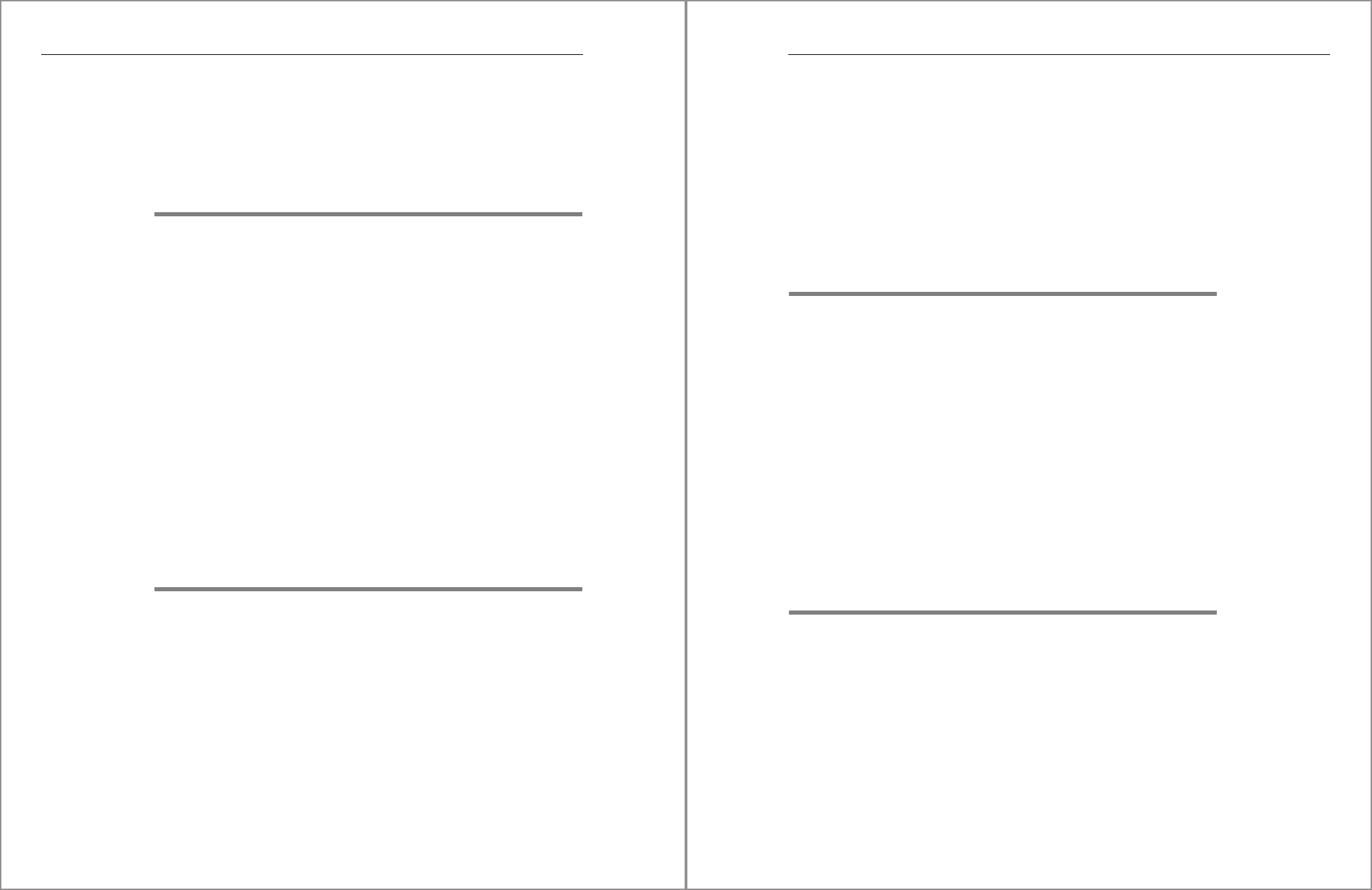
12
Contents
7.5 Triggers
.............................................................................................................. 296
7.5.1 Parameters ........................................................................................ 299
7.5.2 Per Row or Per Statement ............................................................ 299
8 SQLScript in ABAP Programs
301
8.1 AMDP Procedures
.......................................................................................... 304
8.1.1 Creating AMDP Procedures ......................................................... 305
8.1.2 Generated Objects of an AMDP Method ................................ 308
8.1.3 Lifecycle of the Generated Objects ........................................... 312
8.1.4 Two-Track Development .............................................................. 313
8.1.5 Using AMDP Procedures in AMDP Procedures ..................... 316
8.2 CDS Table Functions
..................................................................................... 319
8.2.1 Creating a CDS Table Function .................................................. 319
8.2.2 Generated Objects of a CDS Table Function ......................... 325
8.2.3 Implicit Client Handling of CDS Table Functions ................. 326
8.3 AMDP Functions for AMDP Methods
.................................................... 327
8.4 Alternatives to AMDPs for Calling SQLScript Code from
ABAP Programs
............................................................................................... 329
8.5 Recommendations
........................................................................................ 330
9 SQLScript in SAP Business Warehouse
333
9.1 Transformation Routines as AMDP
....................................................... 338
9.2 Successive Transformations and Mixed Execution
........................ 339
9.3 The Generated AMDP Classes
.................................................................. 341
9.3.1 Signature of AMDP Methods ...................................................... 342
9.3.2 Assigning the Output Tables ...................................................... 344
9.3.3 Access to Data from Other Data Models ................................ 345
9.4 The Individual Routines
.............................................................................. 348
9.4.1 Start Routines .................................................................................. 348
9.4.2 End Routines .................................................................................... 349
13
Contents
9.4.3 Expert Routines ............................................................................... 350
9.4.4 Field Routines ................................................................................... 351
9.5 Error Processing and Error Stack
............................................................. 352
9.5.1 Processing Flow in the Data Transfer Process ...................... 353
9.5.2 Example: Recognizing Incorrect Data in Table OUTTAB ... 354
9.5.3 Example: Finding Invalid Field Contents with
Regular Expressions ....................................................................... 355
10 Clean SQLScript Code
357
10.1 The Readability of the Code
...................................................................... 358
10.1.1 Formatting the Code ..................................................................... 358
10.1.2 Mnemonic Names .......................................................................... 359
10.1.3 Granularity of Procedures and Functions ............................... 361
10.1.4 Comments ........................................................................................ 364
10.1.5 Decomposing Complex Queries ................................................ 366
10.1.6 Readable SQLScript Statements ................................................ 371
10.2 Performance Recommendations
............................................................ 373
10.2.1 Reducing Data Volumes ............................................................... 373
10.2.2 Avoid Switching Between Row and Column Engines ........ 373
10.2.3 Declarative Queries ........................................................................ 373
10.2.4 Scalar Functions .............................................................................. 374
11 Tests, Errors, and Performance Analysis
375
11.1 Testing SQLScript Code
............................................................................... 376
11.1.1 SQL Console ...................................................................................... 376
11.1.2 Testing ABAP Managed Database Procedure Methods ..... 378
11.1.3 The TRACE Statement ................................................................... 380
11.2 The Debugger for SQLScript
...................................................................... 381
11.2.1 The SAP HANA Web-Based Development Workbench
Debugger ........................................................................................... 381
11.2.2 SQLScript Debugger in SAP HANA Studio ............................... 387
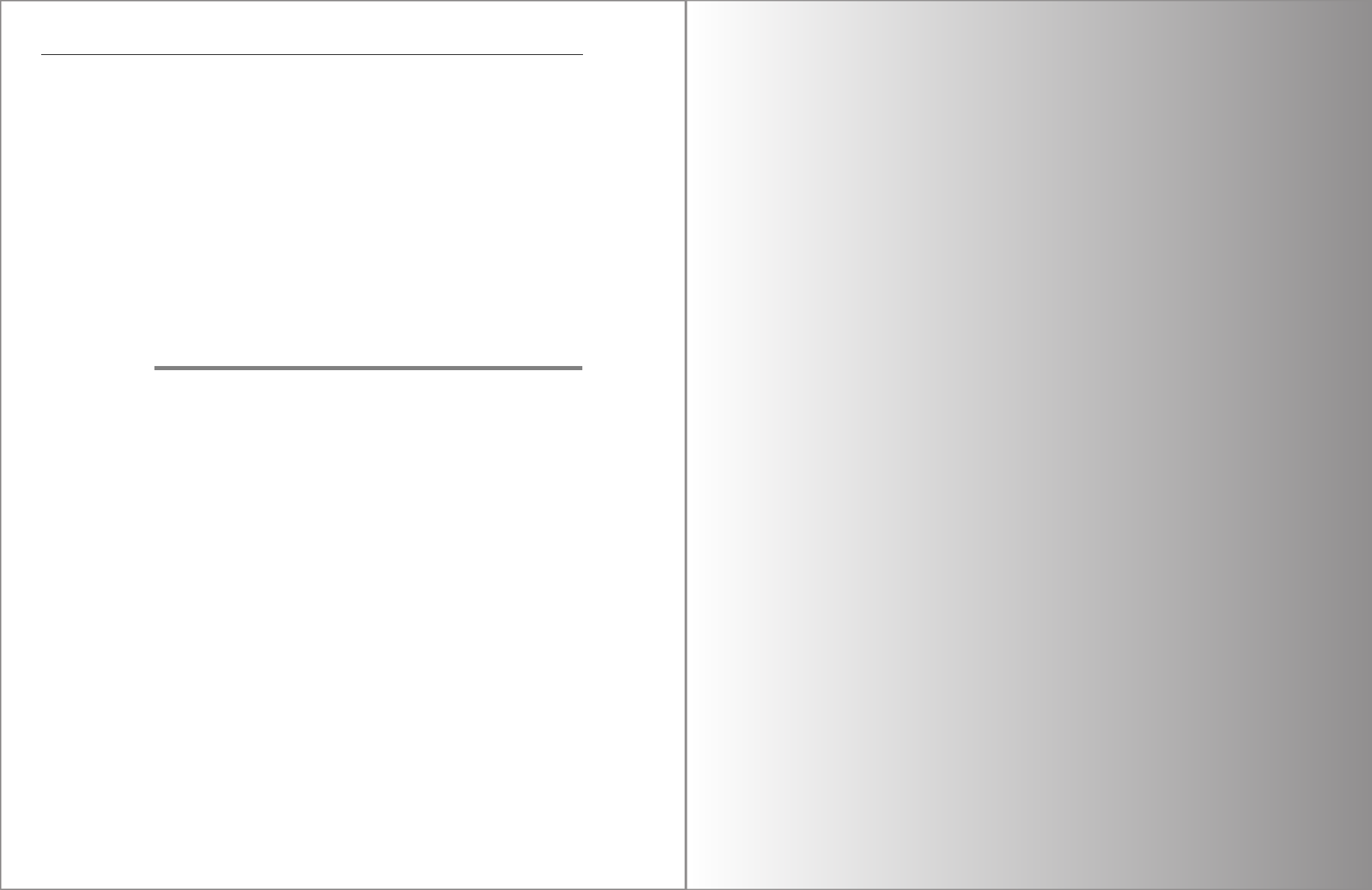
14
Contents
11.2.3 AMDP Debugger in the ABAP Development Tools .............. 391
11.2.4 Debugging in the SAP Web IDE .................................................. 394
11.3 Performance Analysis
.................................................................................. 397
11.3.1 Runtime Measurement ................................................................ 397
11.3.2 Execution Plan ................................................................................. 399
11.3.3 Performance Analysis in the SAP HANA Web-Based
Development Workbench ............................................................ 400
11.3.4 PlanViz ................................................................................................ 402
11.3.5 SQL Analyzer of the Database Explorer of the
SAP Web IDE ..................................................................................... 410
11.3.6 SQLScript Code Analyzer .............................................................. 412
Appendices
417
A Data Model for Task Management
........................................................ 419
B List of Abbreviations
.................................................................................... 423
CThe Author
........................................................................................................ 425
Index .................................................................................................................................. 427

427
Index
A
ABAP ................................................................. 75
ABAP Managed Database
Procedure (AMDP) .......................... 314
date format ............................................ 189
unit test .................................................... 316
ABAP Database Connectivity
(ABDC) ...................................................... 329
ABAP Managed Database Procedure
(AMDP) .............................................. 77, 301
ABAP .......................................................... 314
debugger .................................................. 391
field routine ............................................ 351
framework .............................................. 303
function ........................................... 302, 327
implementing a procedure ............... 307
method ..................................................... 305
objects ....................................................... 308
procedure ....................................... 302, 304
PROCEDURE method .......................... 342
recommendations ............................... 330
retroactive implementation ............ 315
testing the method .............................. 378
tools ........................................................... 338
ABAP_ALPHANUM() ................................ 169
ABAP_LOWER() .......................................... 171
ABAP_UPPER() ........................................... 171
ABS() ............................................................... 207
ACOS() ............................................................ 206
Adaptive Server Enterprise (ASE) .......... 56
ADD_*() ......................................................... 194
ADD_MONTHS_LAST() ........................... 194
ADD_MONTHS() ........................................ 194
ADD_WORKDAYS() .................................. 195
Advanced DataStore objects ................. 346
Aggregate expression .............................. 121
Aggregate function .................................. 121
Alias ................................................................ 115
Alias name ................................................... 158
Alignment .................................................... 359
Alpha conversion ...................................... 169
ALPHANUM ................................................. 167
ALTER TABLE ............................................... 289
Amount ......................................................... 207
APPLY_FILTER ............................................. 275
Array ............................................................... 260
access ........................................................ 261
as local variable .................................... 262
concatenate and split ......................... 263
generate ................................................... 261
table and .................................................. 264
ARRAY_AGG() ............................................. 265
AS BEGIN ................................................... 88, 91
ASCII ...................................................... 166, 184
character set .............................................. 60
ASIN() ............................................................. 206
Assigning an output table ..................... 344
Asterisk .......................................................... 116
ATAN() ........................................................... 206
ATAN2() ......................................................... 206
Automatic number assignment .......... 287
Autonomous transaction ...................... 269
AVG ................................................................. 123
B
Basic arithmetic operations .................. 202
BEGIN
AUTONOMOUS TRANSACTION ...... 269
block ............................................................. 80
Best practices .............................................. 357
BETWEEN ...................................................... 141
Binary data ................................................... 215
Binary data type ......................................... 213
Binary floating-point number ............. 201
BINTOHEX() ................................................. 215
BINTONHEX() .............................................. 215
BINTOSTR() .................................................. 215
BITCOUNT() ................................................. 218
BITSET() ......................................................... 216
BITUNSET() ................................................... 216
Blank characters ........................................... 60
Blank line ...................................................... 359
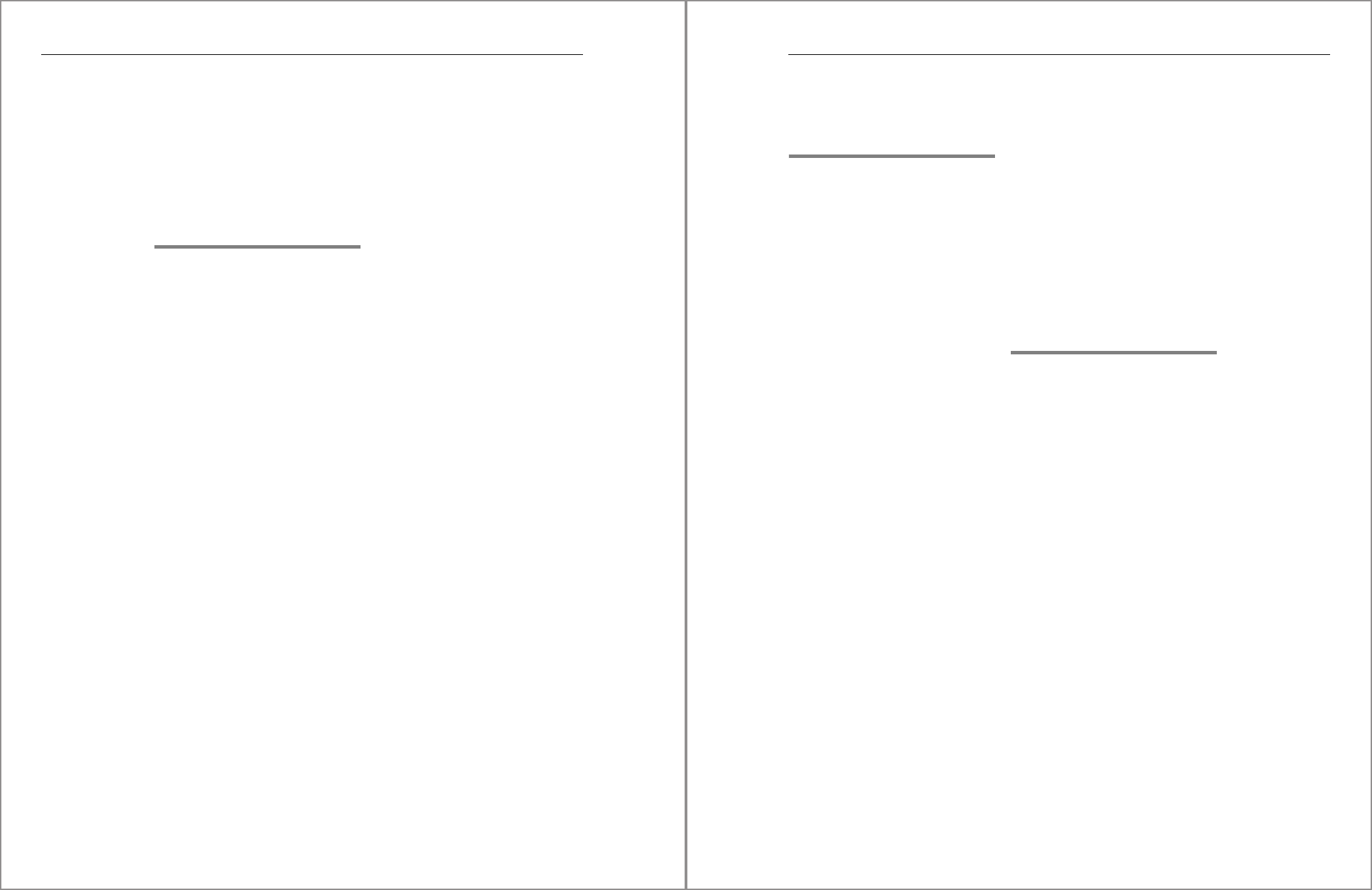
428
Index
BLOB ............................................................... 213
Block ................................................................. 80
anonymous ............................................... 82
comment .................................................... 61
BREAK ............................................................ 255
Breakpoint .......................................... 383, 392
Bring Your Own Language (BYOL) ........ 29
Bubble sort algorithm ............................. 265
C
Calculation engine .................................... 399
Calculation engine plan operators
(CE functions) ......................................... 160
Calendar week ............................................. 197
CALL .................................................................. 88
CALL DATABASE PROCEDURE .............. 330
Call stack ....................................................... 385
CARDINALITY() ........................................... 260
CASCADE ....................................................... 290
CASE .................................................................. 99
CASE expression ........................................ 117
searched ................................................... 118
simple ........................................................ 117
CAST() ............................................................. 218
CEIL() ............................................................... 204
CHAR() ........................................................... 184
Character string ......................................... 166
data type .................................................. 166
function .................................................... 169
literals ......................................................... 64
search within .......................................... 178
Client capability ........................................... 34
Client concept ............................................. 210
Client handling ........................................... 326
CLOB ............................................................... 169
Code pushdown ........................................... 59
Code-to-data paradigm ............................. 57
Colon ................................................................ 67
Column alias ............................................... 158
Column definition .................................... 285
Column engine ........................................... 399
Column list UPSERT ................................. 228
Column name ............................................. 115
Column store ....................................... 24, 286
Column-based storage .............................. 25
Comment ............................................... 61, 364
Commercial rounding ............................. 203
COMMIT ........................................................ 268
CompositeProvider ................................... 333
Compression ................................................. 26
CONCAT() ...................................................... 171
array ........................................................... 263
Concatenation ............................................ 170
Constraint ..................................................... 285
CONTAINS .................................................... 145
Content ............................................................ 39
CONTINUE .................................................... 255
Control character ....................................... 355
Conversion
data type .................................................. 218
explicit ....................................................... 218
implicit ...................................................... 218
permissible .............................................. 219
CONVERT_CURRENCY() .......................... 210
CONVERT_UNIT() ...................................... 207
Core data services (CDS) ............................ 23
client .......................................................... 326
objects of a table function ................. 325
table function ...................... 302, 319, 320
view ............................................................ 319
Correlation name ............................ 116, 372
COS() ............................................................... 206
COSH() ............................................................ 206
Cosine ............................................................. 206
COT() ............................................................... 206
COUNT ................................................. 121, 123
CREATE FUNCTION ..................................... 90
CREATE PROCEDURE .................................. 83
CREATE TABLE ............................................. 284
CREATE TABLE AS ...................................... 288
CREATE TABLE LIKE .................................. 288
Critical path .................................................. 405
Cross-join ...................................................... 132
Currency conversion ................................ 210
CURRENT_DATE ......................................... 193
CURRENT_LINE_NUMBER ....................... 68
CURRENT_OBJECT_NAME ....................... 68
CURRENT_OBJECT_SCHEMA .................. 68
CURRENT_TIME ......................................... 193
CURRENT_TIMESTAMP ........................... 193
CURRENT_UTCDATE ................................ 193
429
Index
CURRENT_UTCTIME ................................ 193
CURRENT_UTCTIMESTAMP ................. 193
D
Data control language (DCL) ................... 57
Data definition language (DDL) ............. 57
Data manipulation language (DML) ..... 57
Data model
data ........................................................... 421
example ................................................... 419
installation ............................................. 421
table ........................................................... 419
task management ................................ 419
Data preview ............................................... 378
Data provisioning server .......................... 34
Data transfer process (DTP) .................. 335
Data type ......................................................... 73
composite ................................................... 73
convert ............................................ 169, 218
primitive ..................................................... 73
scalar ............................................................ 73
Data volume ............................................... 373
Database
catalog ......................................................... 38
different systems .................................. 313
schema ........................................................ 36
write access ............................................. 221
Database explorer ..................................... 410
Database object ............................................. 36
DATE ............................................................... 185
DATS ............................................................... 189
DAYNAME() ................................................. 197
DAYOFYEAR() .............................................. 197
Deadlock ....................................................... 270
Debug browser ........................................... 384
Debugger ................................... 376, 381, 387
Debugging
external ........................................... 387, 390
in SAP HANA Studio ............................ 390
Decimal floating-point number ......... 201
Declarative programming ..................... 110
DECLARE
CONDITION ............................................ 277
CURSOR .................................................... 257
Declaring table variables ....................... 111
DEFAULT
DECLARE .................................................. 234
IN parameter ............................................. 86
SCHEMA ...................................................... 87
DELETE .................................................. 232, 245
Delta merge operation ............................... 27
DETERMINISTIC ............................................ 91
Development environment ..................... 40
Deviating fiscal year ................................. 197
Dictionary compression ............................ 26
DISTINCT ...................................................... 114
DO BEGIN ........................................................ 82
DROP TABLE ................................................ 290
DUMMY ............................................................ 76
Dynamic SQL .............................................. 271
E
Eclipse ............................................................... 41
debugger .................................................. 388
installation ................................................. 43
SAP Cloud platform ................................ 43
EMPTY ............................................................... 86
Empty date ................................................... 186
Empty result ................................................ 157
END .................................................................... 88
anonymous block .................................... 82
block ............................................................. 80
functions ..................................................... 91
End routine .................................................. 349
End-of-line comment ................................. 61
Engine ............................................................ 399
Equivalent join ........................................... 135
Error code ..................................................... 276
Error handling ................................... 276, 278
Error processing ........................................ 352
ERRORTAB .................................................... 344
Error-tolerant search .................................. 31
Escape expression ..................................... 140
ESCAPE_DOUBLE_QUOTES ................... 275
ESCAPE_SINGLE_QUOTES ..................... 275
Euclidean algorithm ................................ 256
Evaluation sequence of the
operators .................................................... 70
EXCEPT .......................................................... 156
Exception, trigger ...................................... 277
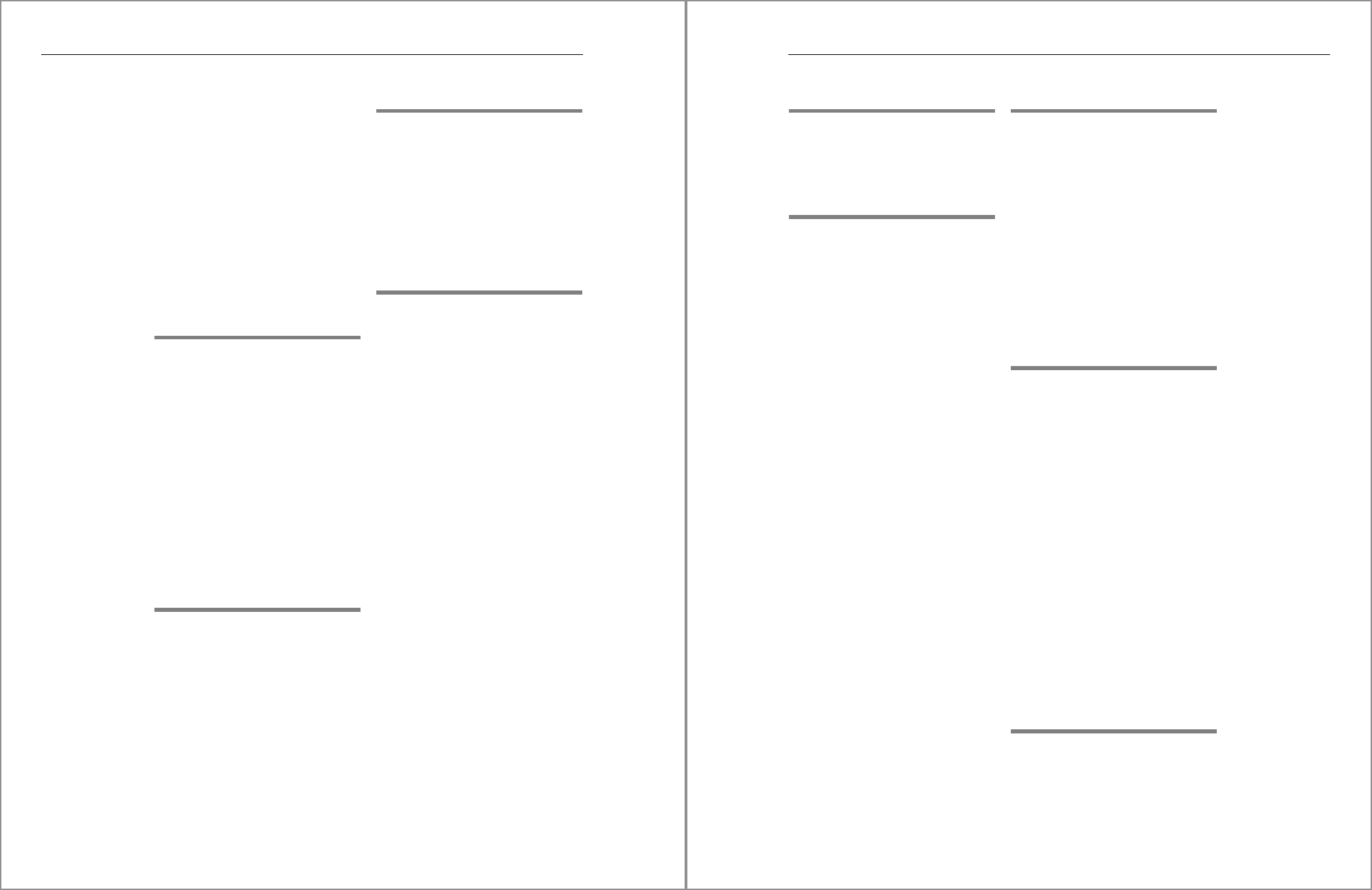
430
Index
EXEC ................................................................ 271
EXEC SQL ....................................................... 329
EXECUTE IMMEDIATE ............................. 272
Execution plan ................................. 399, 405
Execution, mixed ...................................... 339
EXISTS ............................................................ 142
Expert routine ............................................ 350
EXPLAIN PLAN ............................................ 400
Exponent ...................................................... 203
Expression ...................................................... 72
regular ....................................................... 174
Expression editor ...................................... 387
Extended store server ............................... 33
EXTRACT() .................................................... 196
F
FETCH INTO ................................................. 258
Field list .................................................. 72, 114
Field routine ................................................ 351
Fiscal year ..................................................... 197
Fixed-point number ................................. 201
Floating-point number ........................... 201
FLOOR() ......................................................... 204
Flow control ................................................. 249
FOR loop .............................................. 253, 257
Formatting ................................................... 358
FROM clause ................................................ 130
UPDATE .................................................... 227
Full outer join ............................................. 136
Function .......................................................... 78
Function call in the field list ................. 120
G
Generic programming ............................ 271
GEO data ......................................................... 31
Global temporary table (GTT) ............... 248
Granularity .................................................. 361
Graph engine ................................................ 31
Graph processing ........................................ 31
Greatest common divisor ...................... 255
GROUP BY clause ............................. 121, 149
GROUPING SETS ........................................ 151
H
Hamming distance ................................... 183
HAMMING_DISTANCE() ......................... 183
HAVING clause ........................................... 152
Header comment ....................................... 364
Hexadecimal representation ................ 215
HEXTOBIN() ................................................. 215
High Performance Analytic
Appliance ................................................... 24
Hungarian notation ................................. 360
I
Identifiers ....................................................... 65
IF ....................................................................... 249
IF_AMDP_MARKER_HDB ...................... 305
Imperative programming ...................... 233
implicit client handling .......................... 326
Implicit date conversion ........................ 187
IN ...................................................................... 141
Increment ..................................................... 294
Index server ................................................... 32
Index-based access .................................... 239
Infinite loop ................................................. 254
Initial value, variable ................................ 234
In-memory ..................................................... 25
Inner join ................................... 124, 133, 155
Input parameter, dynamic SQL ............ 274
INSERT .................................................. 222, 241
Insert-Only ..................................................... 27
Integer ............................................................ 201
INTERSECT .................................................... 155
Intersection .................................................. 155
Interval .......................................................... 141
INTO clause .................................................. 235
INTO clause EXEC ...................................... 273
IS ....................................................................... 144
IS_EMPTY ...................................................... 247
IS_SQL_INJECTION_SAVE ...................... 275
ISCLOSED ...................................................... 259
ISOWEEK() ..................................................... 197
431
Index
J
Join .................................................................. 132
condition ................................................. 133
engine ....................................................... 399
type ............................................................ 132
L
LAG ................................................................. 129
LANGUAGE ..................................................... 86
LANGUAGE SQLSCRIPT
functions ..................................................... 91
LAST_DAY(<date>) ................................... 195
LCASE() .......................................................... 171
LEAD ............................................................... 129
Left outer join ............................................. 135
LEFT() .............................................................. 172
LENGTH() ...................................................... 170
Lexical element ............................................ 55
LIKE ................................................................. 140
LIKE_REGEXPR ........................................... 184
LIMIT .............................................................. 114
Limit ............................................................... 294
Line break .............................................. 60, 358
Linear dimension ......................................... 96
Linguistic search ................................ 31, 145
Literal ................................................................ 62
LN() ................................................................. 203
LOB .................................................................. 169
Local table variable ................................... 238
Local temporary table (LTT) .................. 249
Local variable ................................................. 67
LOCALTOUTC() ........................................... 198
LOCATE_REGEXPR() ........................ 175, 178
LOCATE() ....................................................... 178
LOG() .............................................................. 203
Logarithm .................................................... 203
Logging ......................................................... 269
Loop ................................................................ 253
LOWER() ........................................................ 171
LPAD() ............................................................ 180
LTRIM() .......................................................... 181
M
Map Merge ................................................... 161
Material number ....................................... 182
MAX ................................................................ 123
MAXVALUE .................................................. 295
MDC ................................................................... 35
MEMBER OF ........................................ 143, 262
MEMBER_AT() ............................................ 262
MERGE INTO ............................................... 229
MIN ................................................................. 123
MINVALUE ................................................... 295
MOD() ............................................................. 202
MONTHNAME() ......................................... 197
Multicontainer database ........................... 35
Multitenant database containers .......... 35
N
Name server ................................................... 32
Naming .......................................................... 359
Native SQL .................................................... 301
NCHAR() ........................................................ 184
NCLOB ............................................................ 169
NDIV0() .......................................................... 202
NEXT_DAY( <date>) .................................. 195
Non-equivalent join ................................. 135
NOT EXISTS .................................................. 156
NOT NULL ..................................................... 285
NOT NULL DECLARE ................................. 234
NOTFOUND ................................................. 259
NOW() ............................................................. 193
NULL .................................................................. 74
NULL in aggregate functions ................ 124
NULLS FIRST ................................................ 153
NULLS LAST ................................................. 153
Number of rows ......................................... 247
Numerical data ........................................... 201
Numerical literal ........................................... 63
NVARCHAR .................................................. 166
O
OCCURRENCES_REGEXPR() ......... 175, 179
OData ................................................................ 30
OFFSET ........................................................... 114
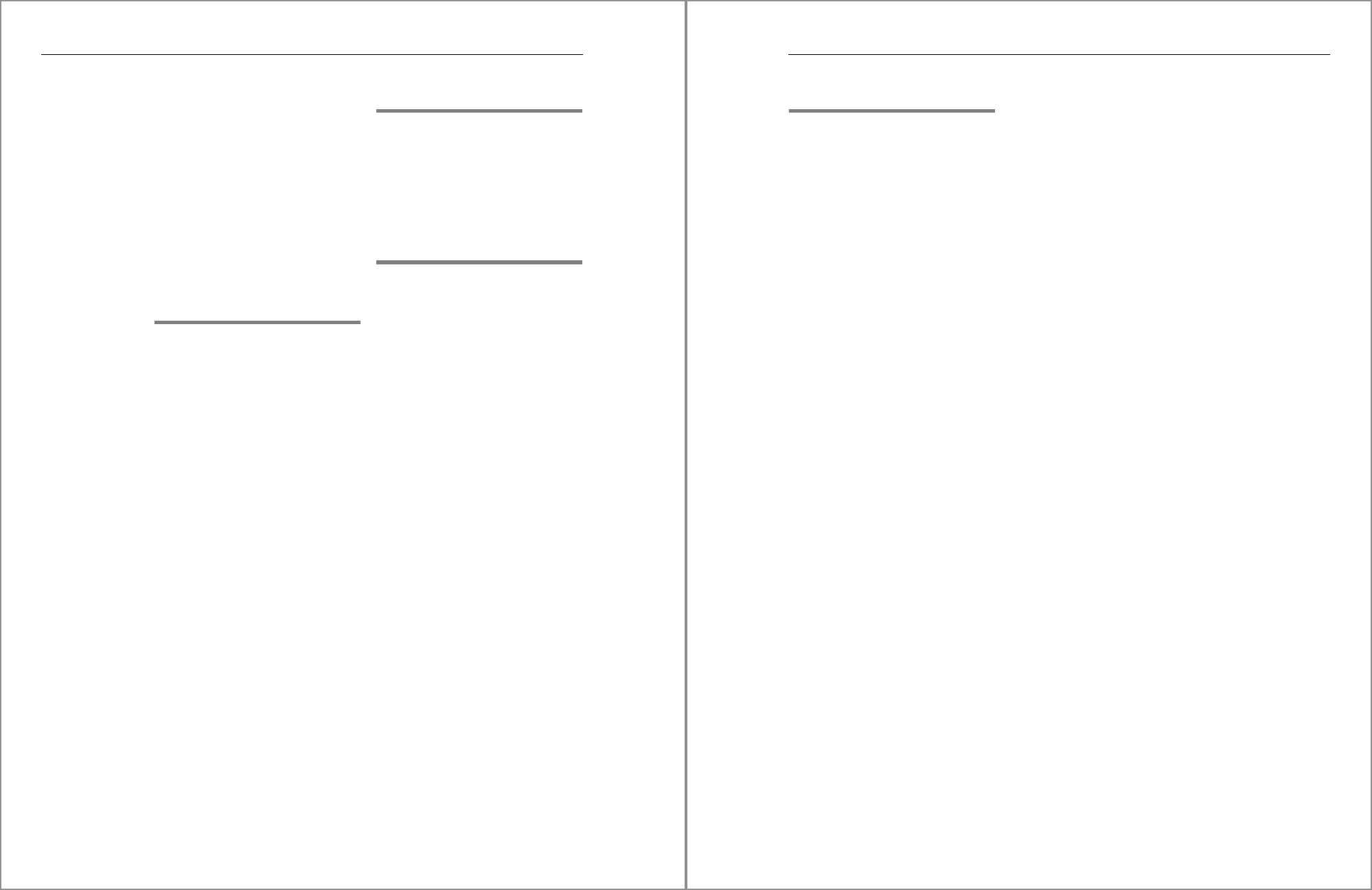
432
Index
OLAP engine ................................................ 399
ON .................................................................... 133
OPEN CURSOR ............................................ 258
Open SQL ............................................... 75, 301
OpenUI5 total ............................................... 30
Operator .......................................................... 69
Operator expression ................................ 117
Operator list ................................................ 407
OPTIONS READ-ONLY .............................. 307
ORDER BY ........................................... 127, 153
ORDINALITY ................................................ 264
OUTTAB ............................................... 344, 354
Overlapping ................................................. 237
P
Parameter
dynamic SQL ........................................... 272
example ...................................................... 96
named ......................................................... 88
trigger ........................................................ 299
view ............................................................ 293
Parameterization ......................................... 95
Parentheses .......................................... 70, 371
PARTITION BY ............................................. 127
Performance ................................................ 373
Performance analysis .................... 375, 397
Performance Trace .................................... 408
Personal schema .......................................... 36
Phonetic code ............................................. 183
Placeholders ................................................ 140
Plan operator .............................................. 399
PlanViz ........................................................... 402
POWER() ........................................................ 203
Predicate ......................................................... 73
Predictive analytics .................................... 32
Pretty printer .............................................. 359
PRIMARY KEY .............................................. 285
Primary key ....................................... 221, 285
Procedure ................................................ 78, 83
call ................................................................ 88
create ........................................................... 83
parameter list ........................................... 84
properties ................................................... 86
PUBLIC schema ............................................ 36
Public synonym ........................................... 38
Q
Quantity ........................................................ 207
Quantity conversion ...................... 207, 210
QUARTER() .................................................... 197
Query result, dynamic SQL .................... 273
Query, decompose .................................... 366
Question mark .............................................. 89
Quotation marks ......................................... 65
R
RAND_SECURE() ......................................... 206
RAND() ........................................................... 206
Random numbers ..................................... 206
Readability ................................................... 358
READS SQL DATA ......................................... 87
RECORD ......................................................... 343
RECORD_COUNT ....................................... 247
Regular expression ................................... 355
REPLACE ........................................................ 227
REPLACE_REGEXPR() ............. 175, 176, 179
REPLACE() ..................................................... 179
Repository ...................................................... 39
Request .......................................................... 335
Requirements analysis .............................. 95
Reserved words ............................................ 68
RESIGNAL ...................................................... 281
RESTART ........................................................ 296
RESTRICT ....................................................... 290
RETURNS ......................................................... 91
Reuse ................................................................ 78
Right outer join .......................................... 136
RIGHT() .......................................................... 172
ROLLBACK .......................................... 232, 268
ROUND() ........................................................ 203
Rounding ...................................................... 203
Row engine ................................................... 399
Row store ...................................................... 286
ROWCOUNT .......................................... 68, 259
ROWS clause ................................................ 128
RPAD() ............................................................ 181
RTRIM() .......................................................... 181
Runtime measurement ........................... 397
433
Index
S
SAP Business Warehouse (SAP BW)
query ......................................................... 409
transformation ..................................... 334
transformation routine ..................... 393
SAP Cloud Platform .................................... 43
SAP Fiori app .................................................. 30
SAP HANA
database ..................................................... 24
deployment infrastructure .................. 48
introduction ....................................... 23, 24
SAP HANA database explorer ................. 48
SAP HANA deployment infrastructure
(HDI) container ........................................ 30
SAP HANA deployment infrastructure
(HDI) server ............................................... 33
SAP HANA extended services
(SAP HANA XS)
classic model ............................................. 29
server ............................................................ 33
SAP HANA extended services,
advanced model (SAP HANA XSA) ... 29
server ............................................................ 33
SAP HANA Studio .................................. 40, 41
database connection ............................. 43
debugger .................................................. 387
SAP HANA Web-Based Development
Workbench ......................................... 40, 45
SAP NetWeaver schema ............................ 37
SAP Web IDE ............................................ 40, 48
SAPUI5 total ................................................... 30
Savepoint ........................................................ 26
Scalar query .................................................... 73
Search ............................................................... 31
SEARCH table operator ........................... 246
SECONDDATE ............................................. 192
SECURITY MODE functions ..................... 91
SELECT ........................................................... 109
SELECT clause ............................................. 113
SELECT INTO ............................................... 236
SELECT query .............................................. 113
SELECT statement ..................................... 112
UPSERT ..................................................... 229
Self-join ......................................................... 132
Semantic search ........................................... 31
Semicolon ....................................................... 60
Separation of concerns ........................... 313
Sequence ....................................................... 294
change ...................................................... 296
delete ......................................................... 296
reset ........................................................... 296
Sequence of the operators ........................ 70
SERIES_GENERATE_DATE ...................... 162
Server component ....................................... 32
Session variable ......................................... 247
SET clause ..................................................... 226
Set operations ............................................. 154
SHORTTEXT ................................................. 168
Sign ................................................................. 207
SIGN() ............................................................. 207
SIGNAL ........................................................... 277
SIN() ................................................................ 206
Single container database ......................... 34
SINH() ............................................................. 206
Sinus ............................................................... 206
SLT schema ..................................................... 37
SOUNDEX() .................................................. 183
Special characters ......................................... 65
SQL ..................................................................... 56
SQL Analyzer ............................................... 410
SQL console .......................................... 50, 376
SQL injection ............................................... 275
SQL SECURITY ................................................ 87
SQL__PROCEDURE__SOURCE__
RECORD .................................................... 344
SQL_ERROR_CODE ............................ 68, 278
SQL_ERROR_MESSAGE .................... 68, 278
SQLScript ......................................................... 56
best practices ......................................... 357
performance ........................................... 373
readability ............................................... 371
test .............................................................. 376
SQLScript, Code Analyzer ....................... 412
SQRT() ............................................................ 203
Square root .................................................. 203
Start routine ................................................ 348
Statement ........................................................ 60
Streaming cluster ......................................... 34
String
padding .................................................... 180
replace variable ..................................... 179
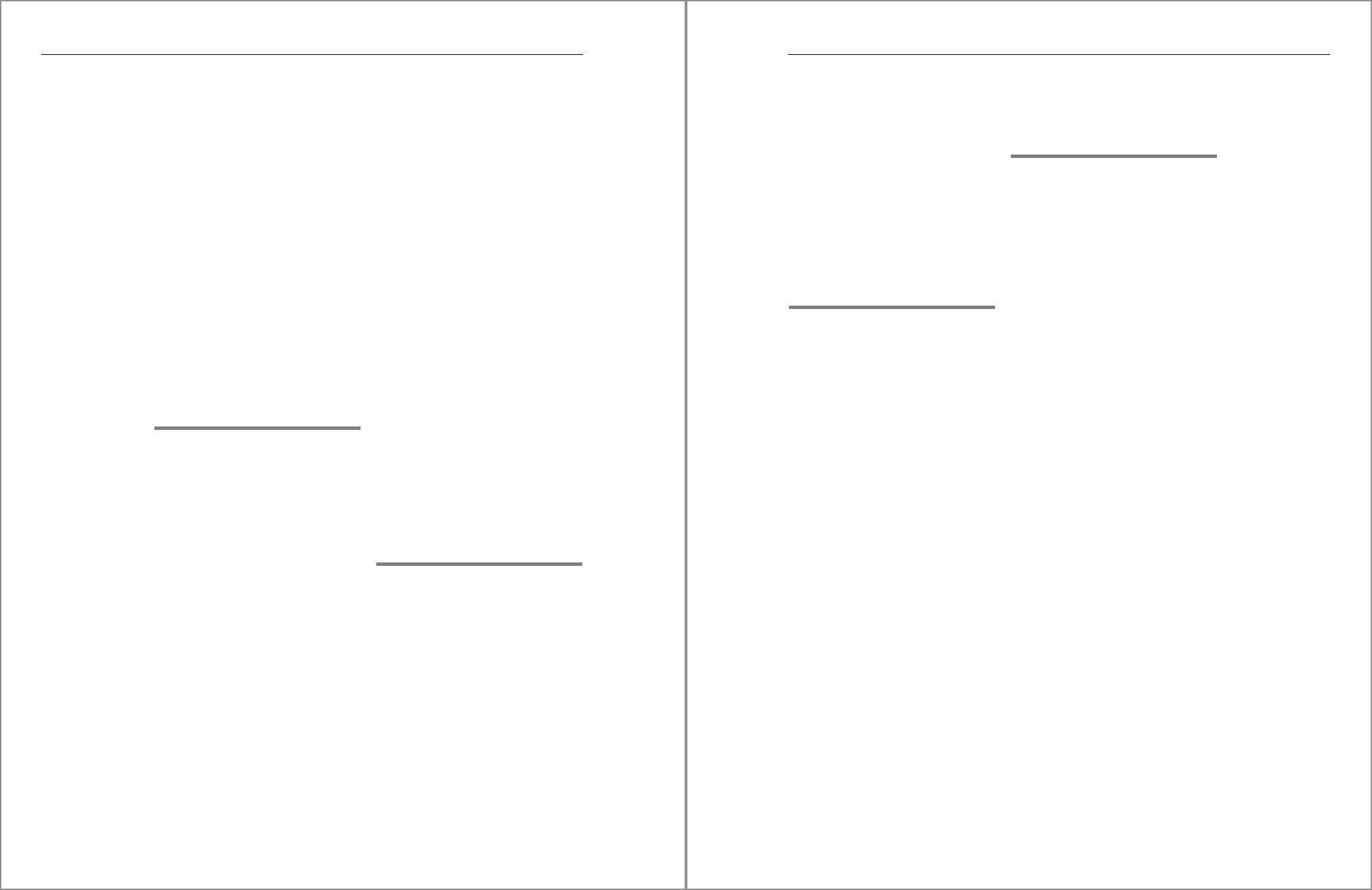
434
Index
String (Cont.)
similarity .................................................. 183
trimming .................................................. 180
STRING_AGG ............................................... 123
Structure comment .................................. 365
Stub procedure ........................................... 310
SUBARRAY() ................................................. 264
Subquery ....................................................... 156
correlated ................................................. 125
in field lists .............................................. 124
SUBSTR_AFTER() ........................................ 173
SUBSTR_BEFORE() ..................................... 173
SUBSTR_REGEXPR() ........................ 173, 175
SUBSTRING() ............................................... 172
Subtracting sets ......................................... 156
SUM ...................................................... 121, 123
System architecture ................................... 32
System database .......................................... 35
System schema ............................................ 37
System variable ............................................ 67
T
Table ............................................................... 284
alias ............................................................ 159
change ....................................................... 289
copy ............................................................ 288
create with SQL ...................................... 288
definition ................................................. 284
global temporary .................................. 311
local variable .......................................... 238
parameter ................................................ 310
type ................................................... 286, 291
variable .............................................. 74, 110
Table parameter ........................................... 74
Tables
tables used ............................................... 408
Tabs ................................................................... 60
TAN() ............................................................... 206
TANH() ........................................................... 206
Task management .................................... 419
Temporary table ........................................ 248
Tenant .............................................................. 34
Tenant database ........................................... 35
Test ..................................... 100, 104, 375, 376
TEXT ................................................................ 169
Text mining ................................................... 31
TIME ................................................................ 191
Time ................................................................ 185
Time information ...................................... 191
Time zone ..................................................... 198
Timeline ........................................................ 407
TIMESTAMP ................................................. 192
TO_ALPHANUM() ...................................... 169
TO_DATE() .................................................... 188
TO_NVARCHAR .......................................... 169
TO_NVARCHAR() ....................................... 188
TO_TIME() ..................................................... 191
TO_VARCHAR() ....................... 169, 188, 191
TOP .................................................................. 114
TRACE ............................................................. 380
Transaction .................................................. 268
Transaction control .................................. 268
Transaction log ............................................. 26
Transaction RSA1 ....................................... 339
Transformation .......................................... 334
on SAP HANA .......................................... 336
routine ....................................................... 338
Transport ...................................................... 341
Triggers .......................................................... 296
Trigonometry .............................................. 206
TRIM_ARRAY() ............................................ 264
TRIM() ............................................................. 181
Troubleshooting ........................................ 375
TRUNCATE TABLE ...................................... 232
U
UCASE() .......................................................... 171
UDF_SORT_2 ............................................... 251
UDF_SORT_3 ............................................... 252
UMINUS() ...................................................... 207
Unicode ......................................................... 166
UNICODE() .................................................... 184
UNION ............................................................ 154
Union .............................................................. 154
UNIQUE ......................................................... 285
UNNEST() ....................................................... 264
UPDATE ......................................................... 226
table operator ........................................ 243
UPPER() .......................................................... 171
UPSERT ........................................................... 227
435
Index
User-defined function (UDF) ......... 90, 361
create ........................................................... 90
implementation ....................................... 97
properties ................................................... 90
sample application ................................. 94
sample program flow ............................ 96
scalar ......................................................... 120
USING ............................................................ 307
view ............................................................ 310
WADP routine ........................................ 345
UTC ................................................................. 198
UTCTOLOCAL() ........................................... 198
V
Value
constant ................................................... 121
VARBINARY ................................................. 213
VARCHAR ..................................................... 166
Variable ......................................................... 233
local scalar .............................................. 233
scalar ......................................................... 121
visibility .................................................... 237
VERTICAL_UNION .................................... 351
View ................................................................ 291
Visibility ........................................................ 237
W
Watchpoint .................................................. 396
WBDW 씮 SAP HANA Web-Based
Development Workbench
WEEK() ........................................................... 197
WEEKDAY() .................................................. 197
WHEN MATCHED ...................................... 231
WHERE
comparison ............................................. 138
with multiple values ............................ 139
WHERE clause
DELETE ...................................................... 232
UPSERT ..................................................... 229
WHERE condition ...................................... 138
WHILE Loop ................................................. 254
Whitespace ..................................................... 60
Window functions .................................... 125
WITH clause ................................................. 147
WITH ENCRYPTION ..................................... 87
WITH ORDINALITY ................................... 264
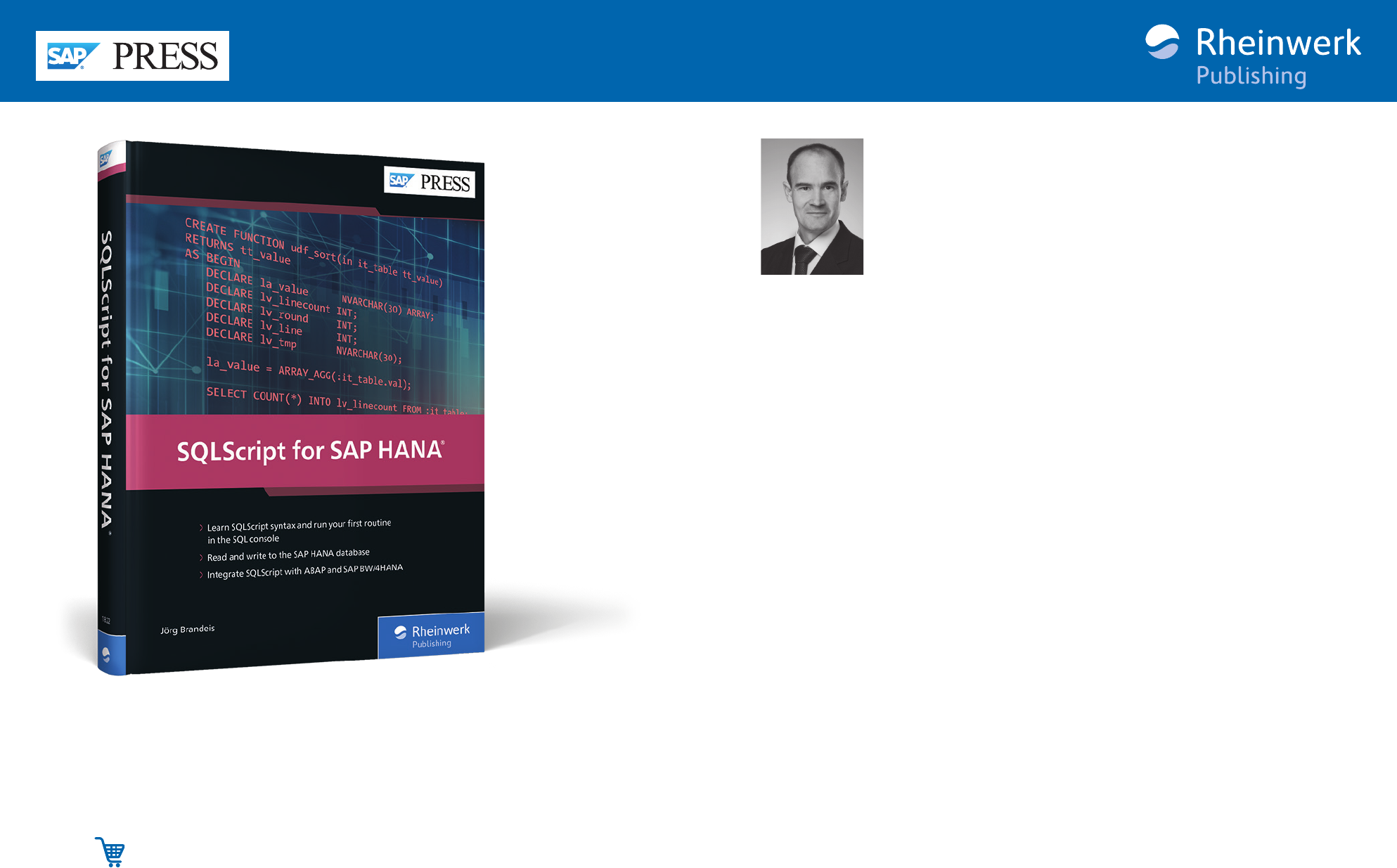
First-hand knowledge.
We hope you have enjoyed this reading sample. You may recommend
or pass it on to others, but only in its entirety, including all pages. This
reading sample and all its parts are protected by copyright law. All usage
and exploitation rights are reserved by the author and the publisher.
Jörg Brandeis is an independent consultant, de-
veloper, and trainer with a focus on SAP BW, SAP
HANA, and ABAP OO. He advises well-known custo-
mers on technical topics in the area of architecture and
development. In addition, he is the leading indepen-
dent trainer for SQLScript in Germany. Before that, he
worked until mid-2015 as development manager at
zetVisions AG in Heidelberg. There he was responsible for the develop-
ment and architecture of the SAP NetWeaver based products zetVisions
CIM and SPoT. In this role, he gained extensive experience with agile
development methods and clean code.
Jörg Brandeis
SQLScript for SAP HANA
435 Pages, 2019, $79.95
ISBN 978-1-4932-1822-6
www.sap-press.com/4862
